Webhook Alert Targets
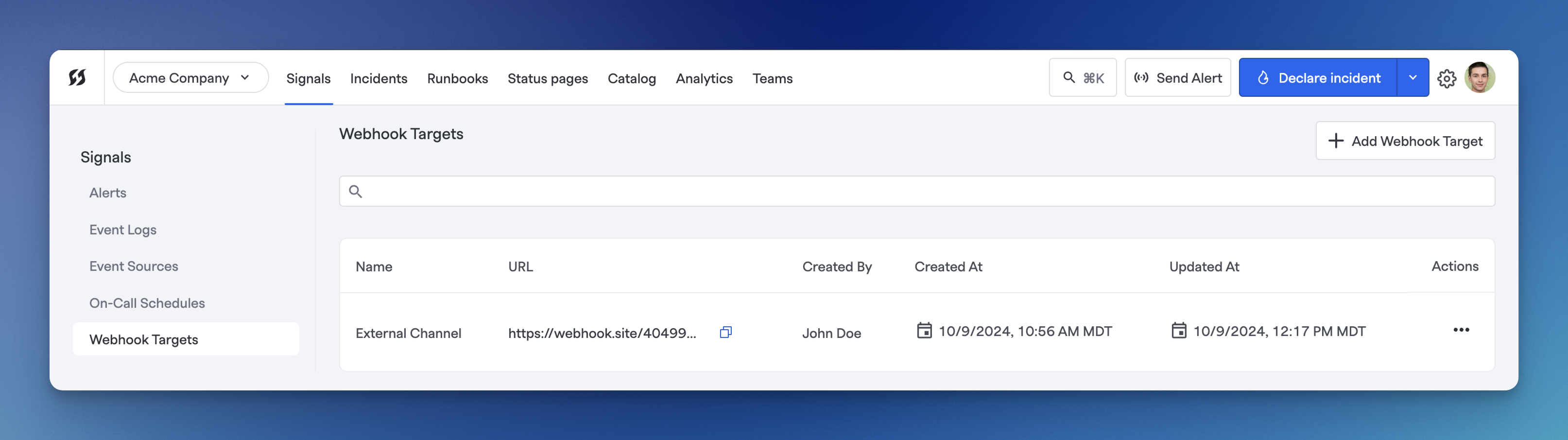
Webhook Targets
Webhook targets on FireHydrant allow alerts to be sent to external destinations via a webhook. These webhook destinations can then be selected as targets in Escalation Policies and Page people via Signals Runbook steps to notify.
Note:Webhook targets are destinations to send alerts to and should not be confused with Webhook Event Sources, which is for receiving Events to FireHydrant.
Configuration
- On the Signals page, click on the Webhook Targets subpage on the left.
- Here, click on "+ Add Webhook Target" on the top right to create a new webhook target.
- The following are available parameters to configure:
- Name (required) - A descriptive name for this webhook target
- URL (required) - Single destination URL to send the alert to. Each webhook target sends to one endpoint URL. To send alerts to multiple destinations, create multiple webhook targets.
- Signing Key - A key or other token that your receiving source can use to verify that the webhook is coming from FireHydrant
- Once filled, click "Save" to create the webhook target.
- Once the webhook target is created, it will now be selectable in any Escalation Policies as part of EP steps. When an alert hits this EP, a webhook will be sent to the webhook target with the following JSON layout:
{
"id": string (UUID),
"notValidAfter": string (ISO 8601 datetime),
"notificationPriority": string (HIGH, MEDIUM, LOW),
"organizationId": string (UUID),
"rule": {
"expression": string,
"id": string (UUID),
"organizationId": string (UUID),
"target": {
"id": string (UUID),
"organizationId": string (UUID),
"type": string (ESCALATION_POLICY, ON_CALL_SCHEDULE, USER),
},
"teamId": (UUID)
},
"signal": ( See Events Data Model ),
"target": {
"id": string (UUID),
"organizationId": string (UUID),
"type": string (TEAM, ESCALATION_POLICY, ON_CALL_SCHEDULE, USER)
}
}Note above that you will see either rule or target depending on whether you send an alert manually (target) or if an alert was triggered by an inbound event from a source rule.
signal will always be present in the payload, along with the other parameters. For more information about the signal structure, visit Events Data Model.
Updated 3 months ago
