Integrations Overview
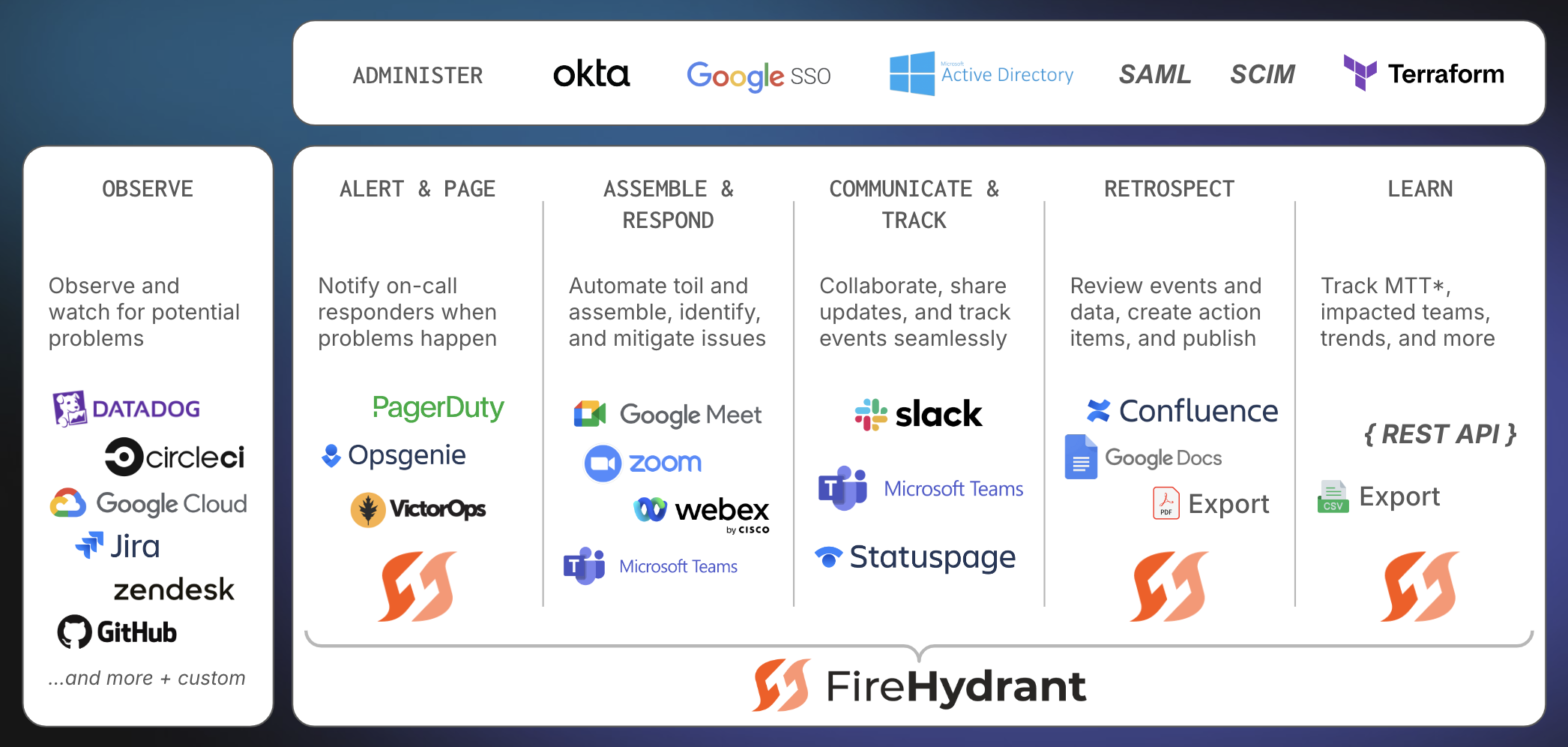
FireHydrant Alerting and Incident Management Platform
FireHydrant centralizes your incident management processes by integrating with the tools you already use. This article is a high-level overview of our integrations and what you can do with them. For help setting up specific integrations, reference our integration guides within the article below or on the left under their respective sections.
Alerting integrations
FireHydrant offers an extensible, powerful alerting product, Signals. However, we also integrate with other alerting tools like Opsgenie, PagerDuty, and Splunk On-Call (VictorOps) to unlock the following features:
- Kick off your incident response process directly from an alert
- Import services from your alerting tool into FireHydrant's Service Catalog
- Connect on-call schedules so responders can look up and page on-call personnel
- Automatically paging service owners when services are impacted on incidents
- ...and more!
To learn more, reference our Introduction to Signals docs, or for 3rd-party alerting, see the left under Integrations > Alerting & Monitoring.
Monitoring integrations
On top of alerting tools, FireHydrant also supports direct integrations with several monitoring providers so that any alerts raised in those platforms can automatically kick off incidents in FireHydrant. Those providers include:
Like the alerting tools, these integrations also support Alert Routing.
Note:If you are using FireHydrant's Signals, visit Configuring Event Sources to learn how to integrate your monitoring tools with FireHydrant's alerting platform.
Messaging integrations
FireHydrant integrates with Slack so you can declare and respond to incidents where your team is already collaborating. The Slack integration allows you to conduct entire incidents end-to-end, including:
- Declaring incidents and kicking off Runbook automation
- Assigning roles and teams to an incident
- Seeing who is on-call and paging teams and people
- Adding notes to incidents
- Capturing key messages and all events in the incident timeline
- Resolving incidents
- ...and more
FireHydrant currently has integrations with Slack and Microsoft Teams.
Ticketing integrations
FireHydrant integrates with project issue tracking tools like Jira, Asana, Linear, Shortcut, and ServiceNow to enable the following capabilities:
- Automatically creating FireHydrant incidents from new tickets in the external tool
- Automatically create a ticket in the external tool when you declare an incident in FireHydrant
- Capturing follow-ups as tickets in the external tool and linking those to the original incident ticket
- ...and more
Refer to our ticketing integration docs under Integrations> Ticketing to learn more.
Video Conferencing integrations
FireHydrant integrates with video conferencing tools, like Zoom, Google Meet, and Webex, to support the following functionality:
- Automatically create a conference bridge when you declare an incident
- Configure whether you want the call to be recorded (applies only to certain integrations)
- Use template variables to dynamically name the meeting topic and agenda (for example, using the incident severity, incident name, and incident description)
Refer to our video conferencing integration docs on the left under Integrations> Video Conferencing to learn more.
Other integrations
FireHydrant integrates with other tools, such as change event streams and external status pages. Here are some of the different integrations you can configure on FireHydrant:
- Publish incidents to Atlassian Statuspage
- Note: FireHydrant also has proprietary status pages, hosted on the FireHydrant platform
- Export retrospective data into collaborative document management tools, like Google Docs and Confluence Cloud
- Import services and change events from GitHub
- Use Kubernetes to automatically ingest change events and catalog services deployed in your clusters to FireHydrant
- Turn failed checks from Checkly into alerts or incidents on FireHydrant
- Ingest change events from AWS CloudTrail
- Manage your FireHydrant configuration and account with Terraform
- Link Zendesk tickets to incidents to track customer impact and automatically post incident updates to those tickets as internal notes
Reference our other integration docs on the left under Integrations> Other to learn more.
Next Steps
The most common integrations users will configure on FireHydrant are Slack for chat, Google Meet/Zoom for video conferencing, and Signals, PagerDuty, or Opsgenie. If you're not sure where to start, start with those!
Updated 5 months ago
