Create a Follow-Up Jira Cloud Issue
This Runbook step will automatically create a Follow-Up in the incident along with a corresponding Jira Cloud issue and link the two items together. Learn more about managing Follow-Ups.
This is not to be confused with Create a Jira Issue, which creates an incident ticket representing the FireHydrant incident in Jira.
Note:This is currently supported for Jira Cloud only.
Prerequisites
- Ensure you have configured Jira Cloud integration and configured a project to create the issue in
Configuration
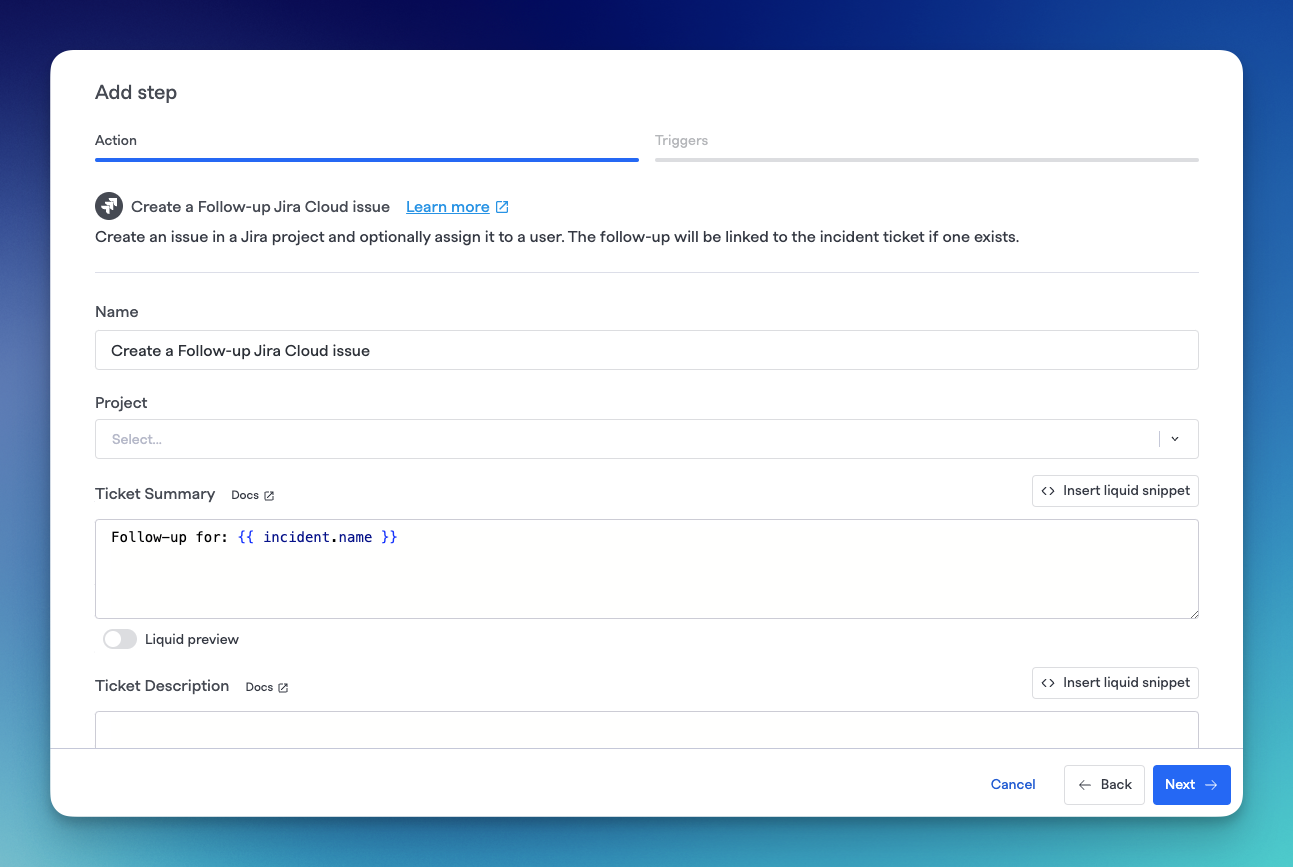
Create a Follow-up Jira Cloud issue step
This Runbook step supports all of the same fields as Create a Jira Issue:
- Name - A name for the step, which will be seen when browsing the Runbook and its steps on incidents
- Project - Which Jira project to create the ticket in. You'll need to have configured the project in FireHydrant. To learn more, see Jira Cloud docs.
- Ticket Summary - The name of the follow-up issue*
- Ticket Description - A longer description and more detail for the issue*
- Assign Ticket to a Role - Assign the ticket to the user assigned to a specific FireHydrant incident role. This step requires that users have linked their Jira and FireHydrant accounts
*These steps supportTemplate Variables
Updated 6 months ago
