Private Incident Access
Note:Modifying private/public incident access controls requires Owner. See Role-Based Access Controls for more information.
Access control for private incidents was inspired by security standards for incident handling, developed by the National Institute of Standards and Technology. Private incident access control focuses on the following:
- Securely containing incident information
- Enabling collaboration to resolve and learn from incidents
Access Controls
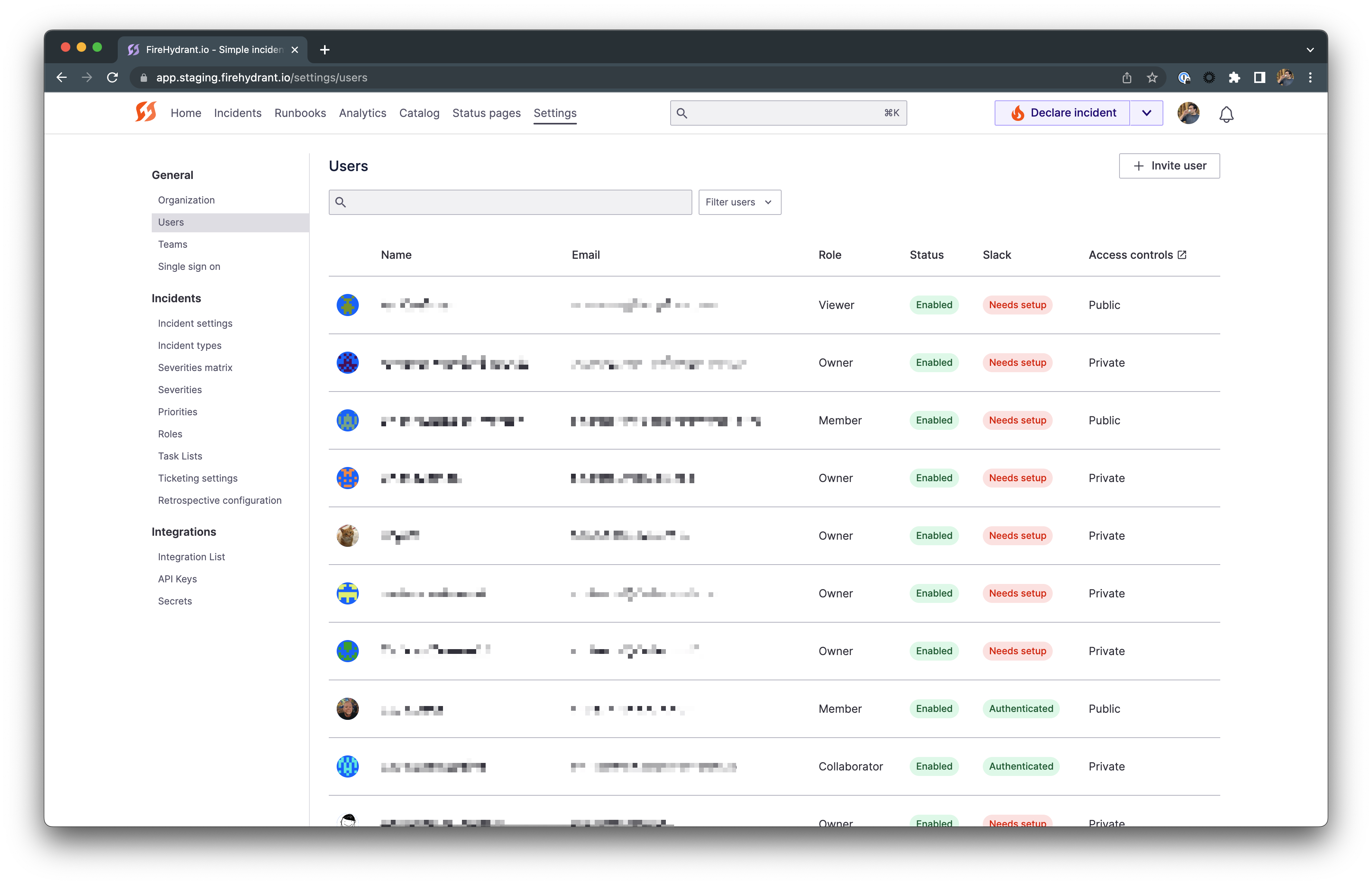
Users table example with access controls
- Owners
- Owners always have access to all public and private incidents.
- Owners can change other users' public/private permissions and access roles.
- "Private" Access Control
- Users who have the "Private" access control who are not Owners will have the permission to declare, view, and manage both private and public incidents.
- These users can also invite others, including Public users, to a private incident ad-hoc.
- "Public" Access Control
- Any user assigned "Public" access controls cannot create, manage, or view private incidents.
- This is the default permission for all users in your organization until changed by an Owner.
- However, Public access users can be added to individual private incidents on an ad-hoc basis. When this happens, they will gain permissions for that particular incident according to their access role.
To configure permissions, go to a specific user's settings in Settings> Users > ser]** and toggle their private incident access accordingly.
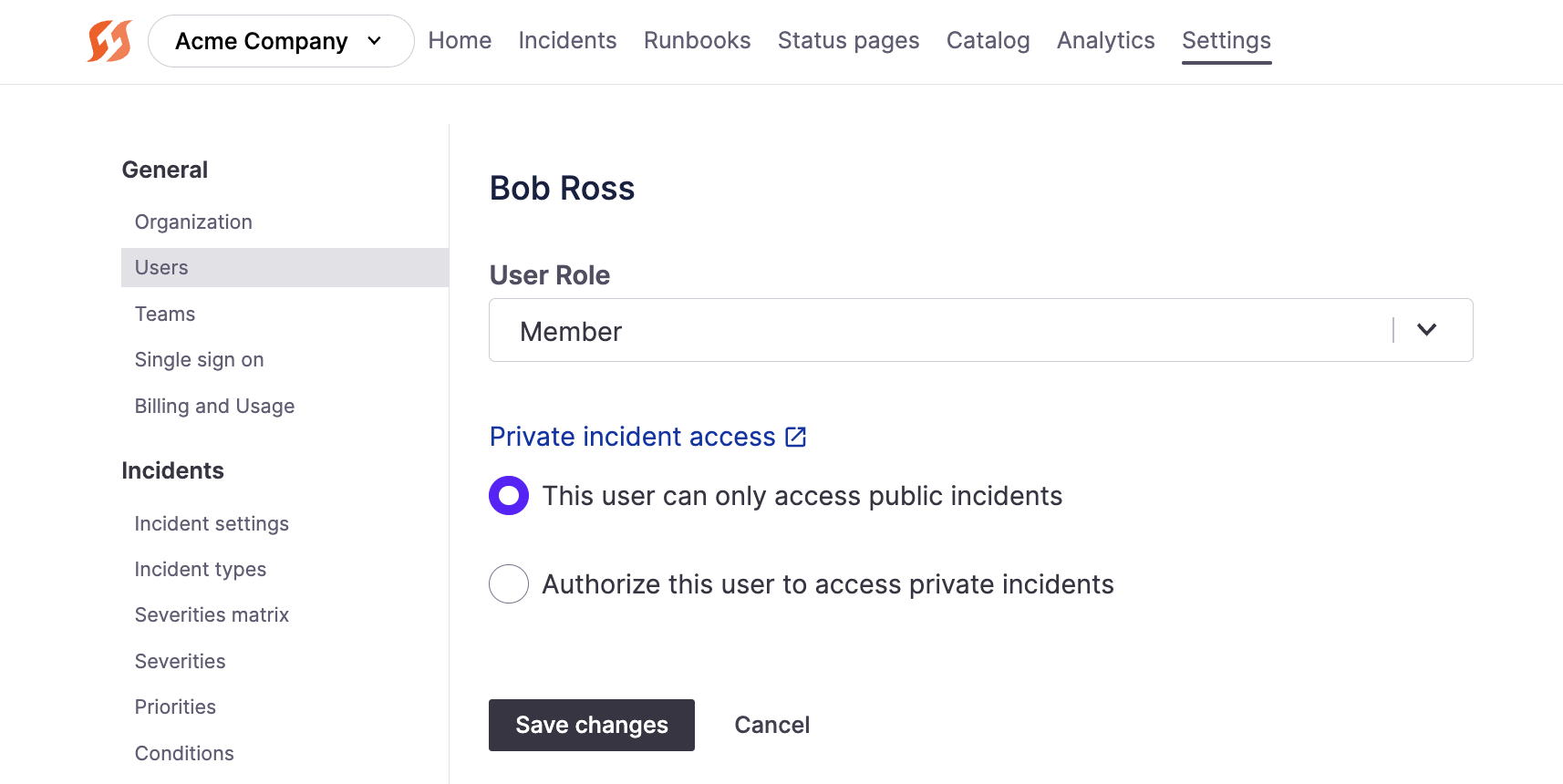
User role and private incident access permissions in Settings
Ad-hoc Users
Owners and users with Private incident access can add individual users to Private Incidents, even if those users do not have Private permissions.
This allows Public users to join private incidents if and when needed on an ad-hoc basis, and this access is only scoped to that specific incident and not all private incidents.
To learn more, see adding ad hoc users.
Next Steps
- See how to conduct Private Incidents
- Learn more about Role-Based Access Controls on FireHydrant
Updated 5 months ago
