Create Microsoft Teams Incident Channel
Organizing your communication is critical during an incident. FireHydrant gives you control over if and when a centralized channel is opened for your incident.
Note:
- At this time, FireHydrant supports only one primary incident channel per incident.
Configuring the step
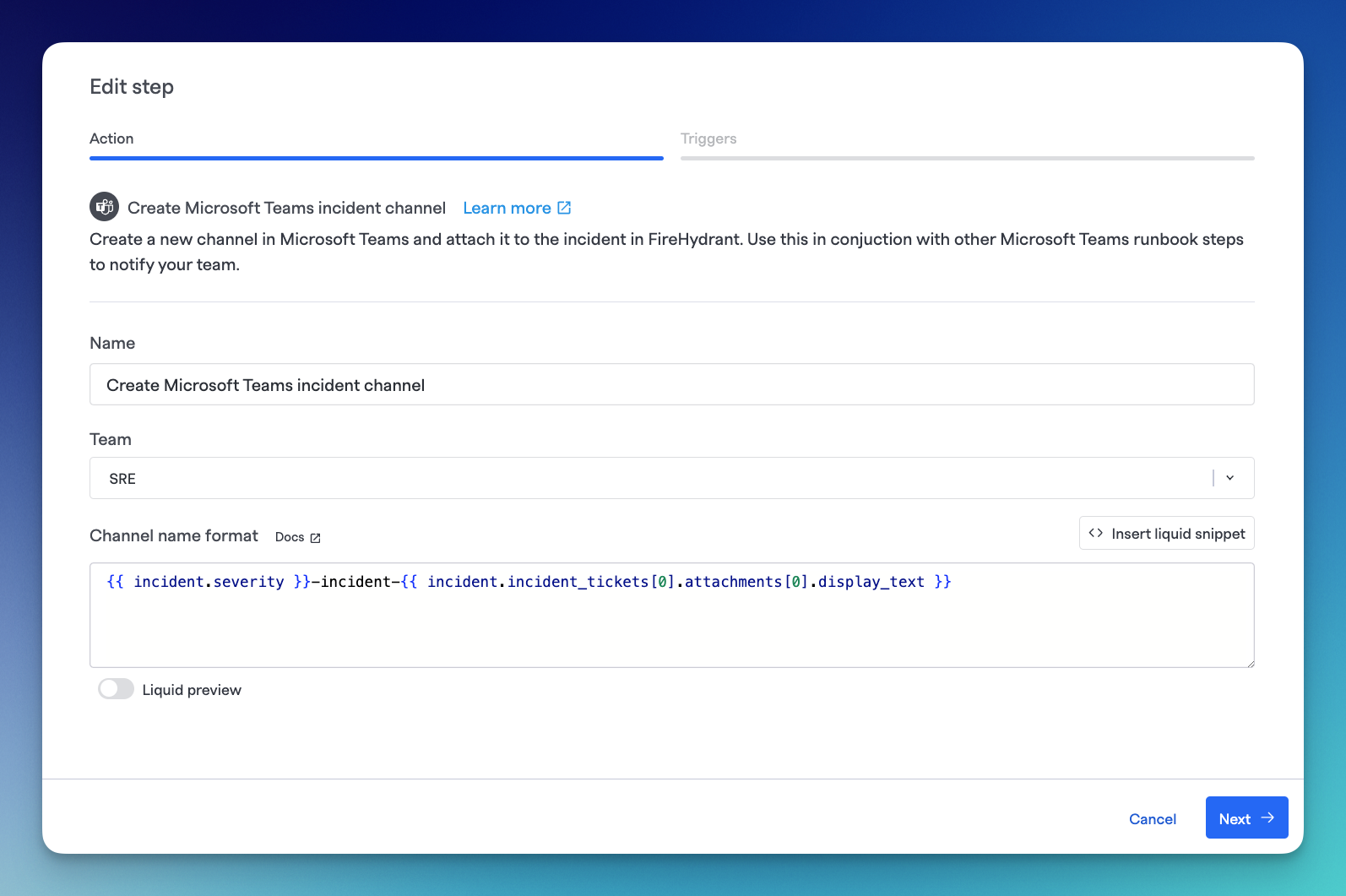
"Create Microsoft Teams incident channel" step
This Runbook step creates an incident channel in the chosen Team. The Channel name format field supports Template Variables.
This step comes with the following configurable fields:
- Name - A configurable name for the step. This shows up in the Runbook details tab for each incident and has no impact on actual execution
- Channel name format - The name/format for the channel being created. It supports Template Variables and Markdown
- Note: If the channel name format references variables like
severityorpriority, changes to these parameters during the incident will also change the name of the channel.
- Note: If the channel name format references variables like
Channel Naming Conventions
Some examples of channel naming conventions our customers use:
incident-{{ number }}will, for example, become incident-42. This is the default-inc-{{ date }}will become -inc-2019-10-22{{ incident.severity }}-incident-{{ name }}-{{ date }}will become sev1-incident-bobbys-big-spill-2019-10-22-inc-{{ date | replace: '-', '' }}will become -inc-20191022
Updated 5 months ago
