New Relic
New Relic provides a suite of tools for tracking the performance of your cloud services. Use alerts from New Relic to power incidents and notifications in FireHydrant.
New Relic and SignalsIf you're looking to connect New Relic to FireHydrant to create alerts in Signals, you can use the generic webhooks integration. Checkout the Signals Integration guide for our Generic Webhook. This document describes setting the integration up for Alert Routing, which does not connect to FireHydrant Signals.
Configuration steps
-
First, authorize the New Relic integration on FireHydrant's integrations page.
-
You'll see a webhook URL provided once you click Authorize Application.
-
In your New Relic account, click the Alerts & AI navigation item and, in the sub-navigation, click Destinations. In the Add a destination section near the top of the page, click the Webhook button.
-
Give your webhook a unique name, and paste the URL given to you in FireHydrant for the Endpoint URL (step 2). Then, click the Save destination button at the bottom.
-
From the Alerts & AI sub-navigation, click Alert conditions (policies) and find the policy for which you'd like to forward alerts to FireHydrant. Open the policy's Notification settings page and add a new workflow (or, if you already have an existing workflow, open its configuration form).
-
Click the Webhook button in the Add channel section to open a slideover form. Give the channel a name, select your FireHydrant webhook in the Destination dropdown, and, for the payload, paste in the following:
{
"issue": {
"id": {{ json issueId }},
"title": {{ json issueTitle }},
"description": {{ json annotations.description.[0] }},
"priority": {{ json priority }},
"state": {{ json state }},
"created_at": {{ json createdAt }},
"closed_at": {{ json closedAt }},
"url": {{ json issuePageUrl }}
}
}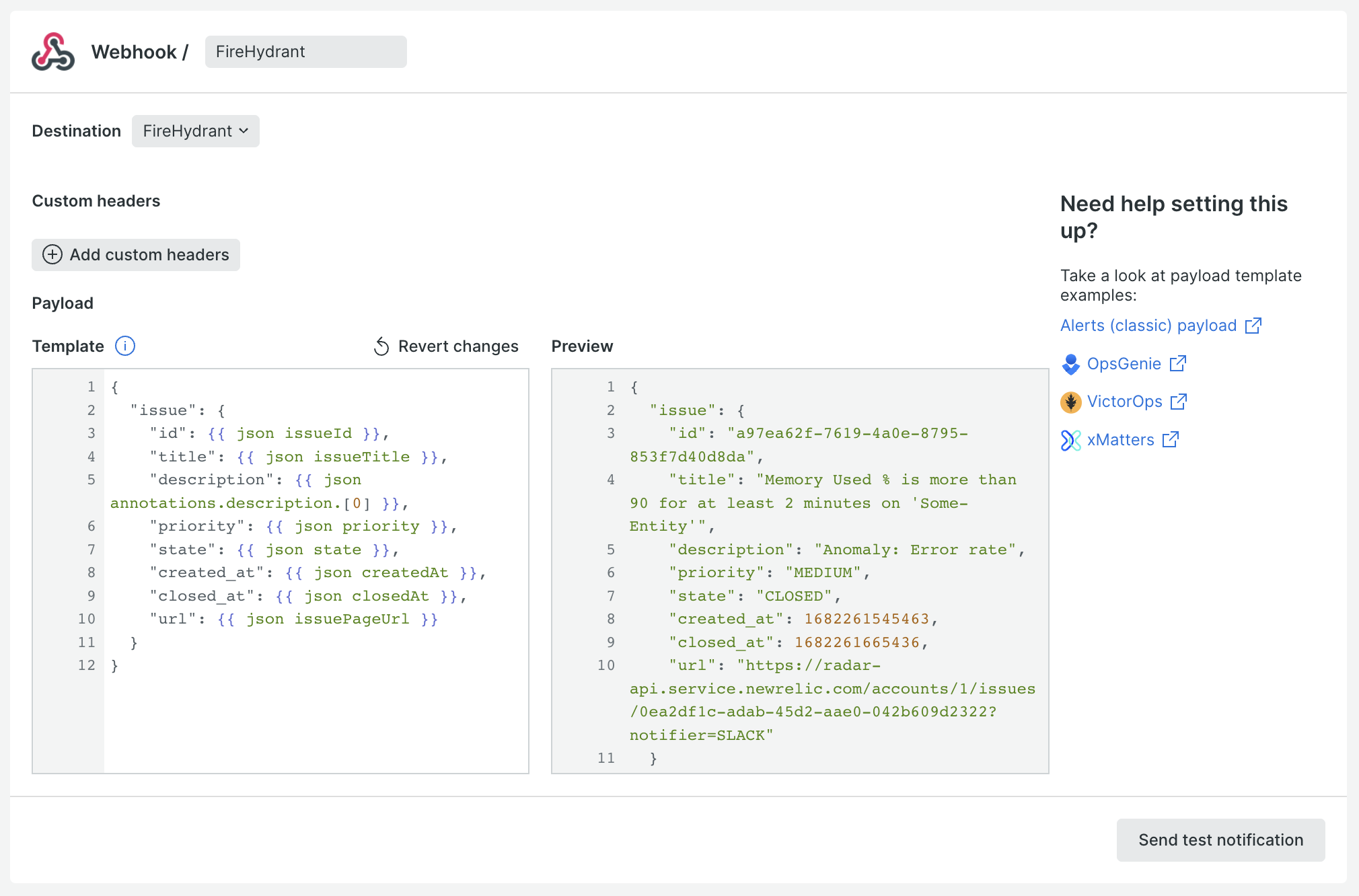
New Relic channel form
- Click the Save message button at the bottom of the page, or the Send test notification button to send a test alert to FireHydrant. You should see the alert logged on the New Relic integration page (where you originally got the webhook URL) under the Alert Routing tab.
Using Alert Routes with New Relic
Once your New Relic instance is configured, you can set up Alert Routes to take action on your alerts based on the data included in the alert. You can automatically open new incidents, send alerts to any Slack channel, log an alert in FireHydrant, or simply ignore it. To learn more, read about Alert Routing.
Updated 5 months ago
