Attach a Runbook
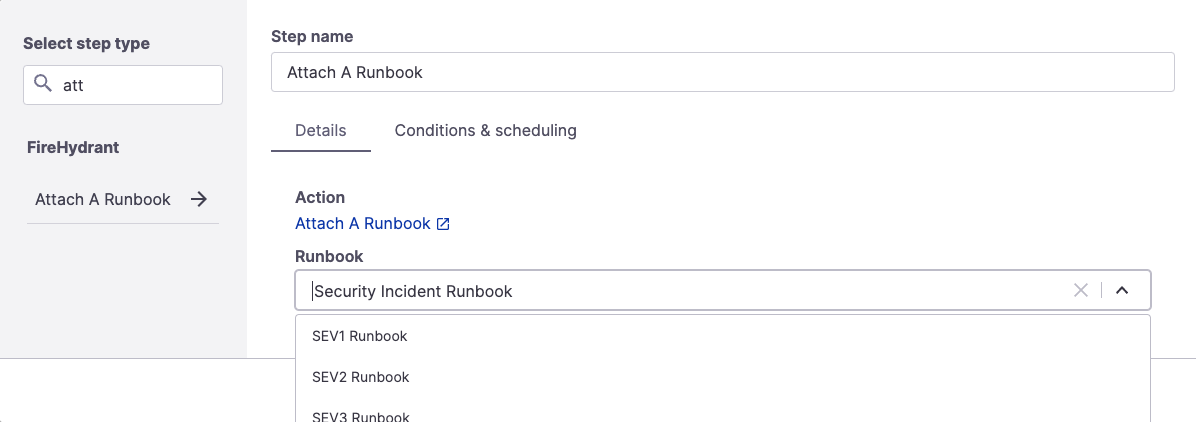
Attach a Runbook step
This Runbook step attaches another Runbook to the current incident.
Most use cases can be handled by configuring Runbook Conditions at the Runbook level. But sometimes, for organization and clarity, you may limit which Runbooks auto-attach to incidents and configure these to attach other Runbooks explicitly.
Use Case Comparison
Setting Runbook-Level Conditions
Let's say you have a generic Runbook that applies to all SEV1 incidents. However, have a 2nd Runbook that you only want to attach if it's SEV1 and impacted components include User Portal.
This can be set explicitly on the 2nd Runbook, like so:
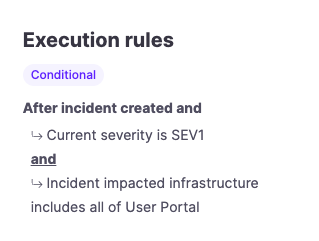
Example of tighter conditions on Runbooks
However, the caveat is that the genericSEV1 Runbook has no reference to this secondary Runbook, and vice-versa. So users need to know to check both Runbooks for all the steps.
Attaching a Runbook in a step
Alternatively, you can limit which Runbooks auto-attach at the top level.
As an example, let's say only these three Runbooks will attach to incidents if the Severity matches, and all other Runbooks are set to when invoked manually.
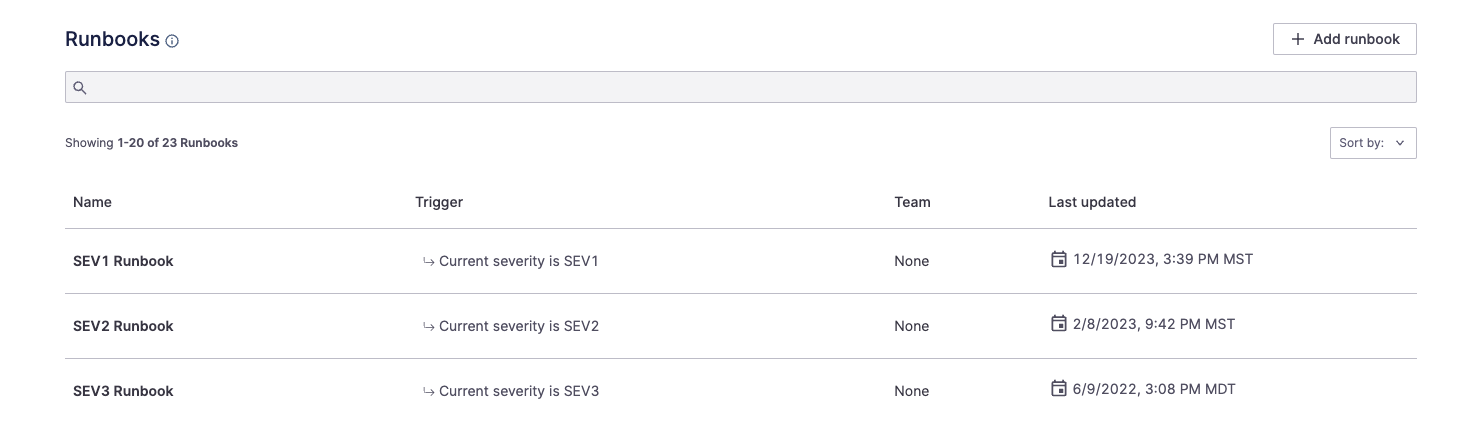
Auto-attaching, severity-based Runbooks
From there, we can set an explicit step inside the SEV1 Runbook to attach the User Portal Runbook if that component is involved:
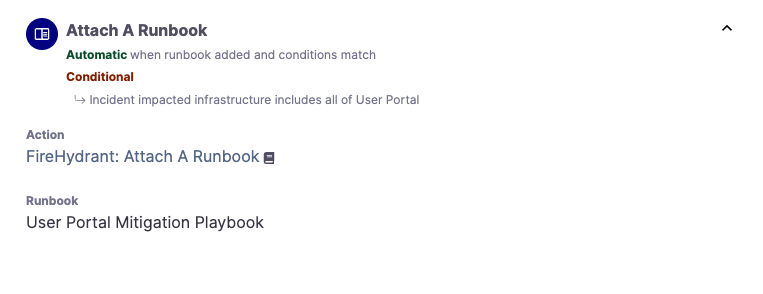
Runbook step to attach User Portal
- The net outcome is the same, but there's an explicit step within the
SEV1Runbook, so it's easier for users to follow the chain of command. This is especially useful if, e.g., a broad adjustment needs to be made to your entireSEV1process. You'll enter just a single top-levelSEV1Runbook, and from there, users will see which downstream Runbooks are called by this one and may also need adjustment. - We know that the
User PortalRunbook will never be accidentally attached to any incident unless one of the top-level Runbooks explicitly calls it.
It's a different way to organize and automate Runbook attachments while yielding the same outcome.
Updated 6 months ago
