Page people via Signals
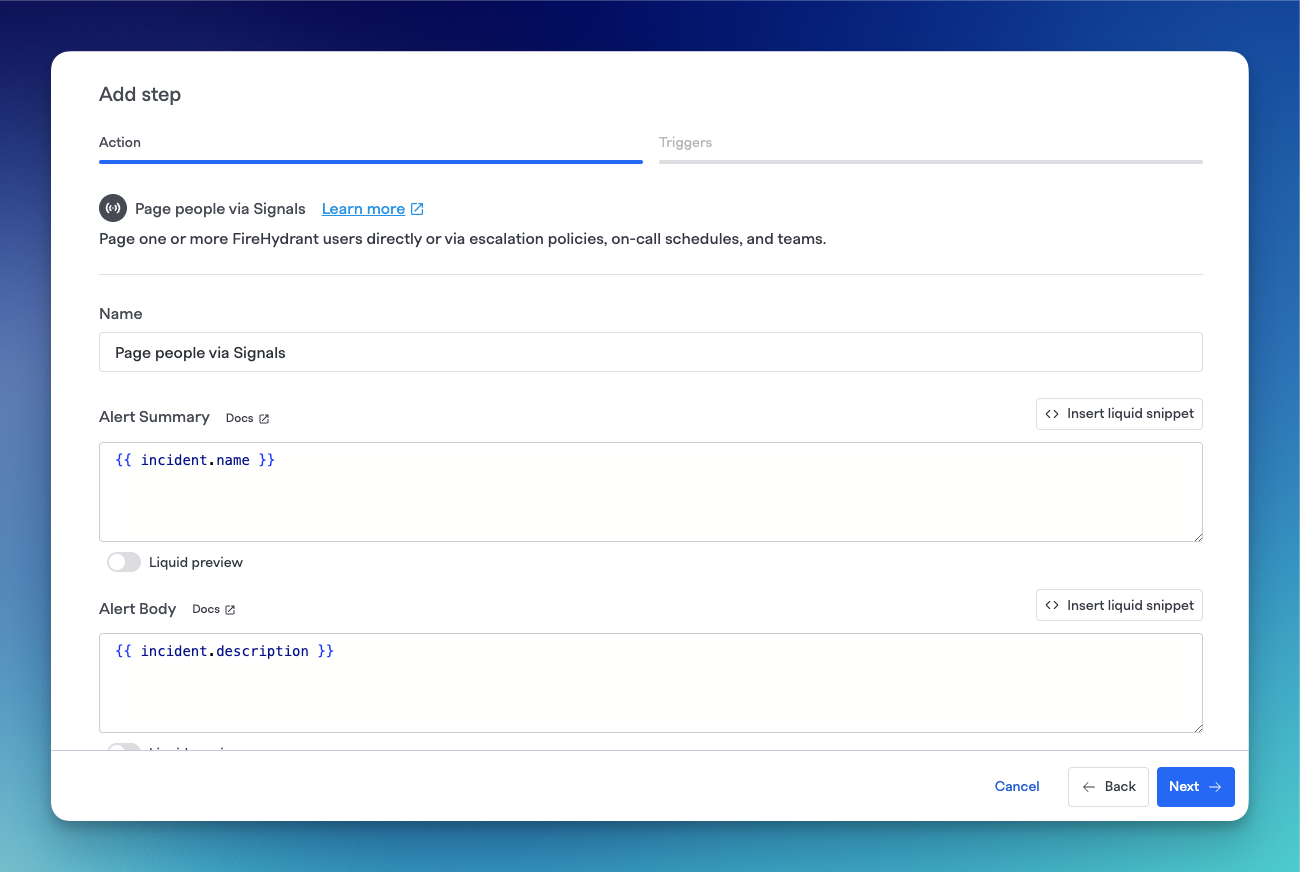
Page people via Signals Runbook step
The Page people via Signals Runbook step allows you to automatically page out to various targets on FireHydrant's Signals alerting platform as part of workflow automations of incidents.
Configuration
- When editing or creating a new Runbook, click "+ Add Step" and search for the FireHydrant dropdown. Select Page people via Signals.
- On the next page, you will have the following fields to fill out for the step:
- Name (required) - A descriptive name for the step. This will be what is shown on the Runbooks tab for any incidents this Runbook has attached to.
- Alert Summary (required) - The summary/title of the alert. It defaults to the name of the incident, but you can adjust it as needed**
- Alert Body - A description/body for the alert
- Who to page (required) - Select the target(s) to page as part of this Runbook step. The available targets include Teams, Escalation Policies, On-Call Schedules, Users, and Webhook Targets.
- Once configured, click Save on the modal, and then remember to click Save Runbook at the top right to persist Runbook changes.
When the Runbook step executes, you should see a Signals alert created and automatically linked to the incident that executed the step.
Updated 6 months ago
