Notify Slack Incident Channel w/ Custom Message
FireHydrant offers a variety of channel notification steps. This step is similar to a custom notification, but since it's posting into the incident channel, you can also add action buttons.
Every incident channel will also have a pinned message that is the equivalent of a standard, templated notification.
Prerequisites
You must have an incident channel to post into. The FireHydrant bot is included automatically in the incident channels it creates via Runbooks.
Configuration
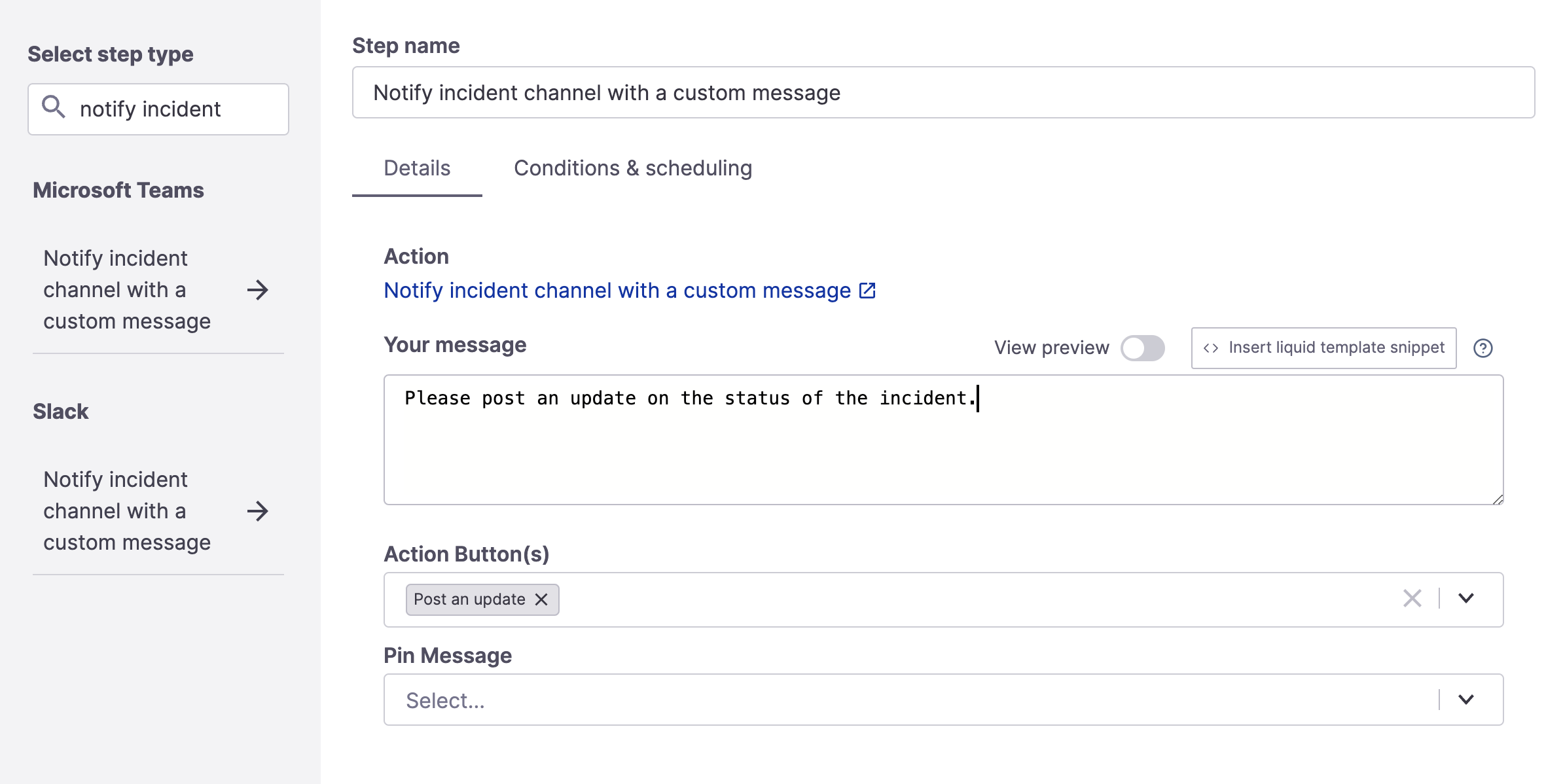
Notify incident channel w/ custom message step
This step comes with a few configurable fields:
- Your message - The message you'd like to post. This field has both Markdown Support and Template Variables support. Slack uses a markup language called mrkdwn, which is similar to Markdown but not the same. We recommend that you view their documentation to see how their conventions differ from standard Markdown. Messages posted to Slack have a 3,000-character limit.
- Action Button(s) - You can optionally specify available action buttons that will display to users when this notification is posted.
- Pin Message - You can optionally pin this message to the channel, making it more easily accessible to others.
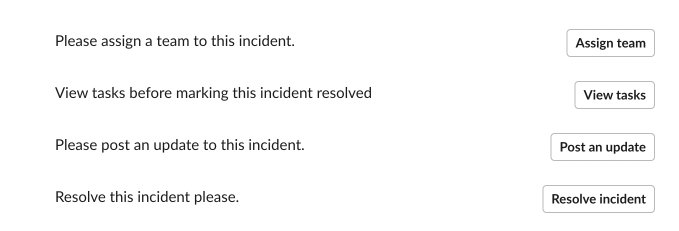
Slack custom notification action buttons
Updated 5 months ago
