Signals Shift Notifications
Want to notify a channel in Slack when a member of a team goes on-call? You're on the right guide.
If you are using FireHydrant's Signals product and need to notify a Slack channel when a user goes on call, you can achieve this by following the instructions on this page.
First, go to the team's Slack channel in your connected workspace. You can assign channels to teams using the FireHydrant UI, or, with the /fh channel command.
Associating a team to a channel
You can run /fh channel from most channels (with the exception of incident channels) the FireHydrant bot is in. This command allows you to associate a team in your FireHydrant account to a Slack channel, it also allows you to configure triage channels.
Choosing the schedules
Once you've associated a team to a channel, you must select the schedules you want to notify the channel about when the next shift begins. For example, you may have a "Primary On-Call" shift that you'd like to notify the channel about new user's going on-call.
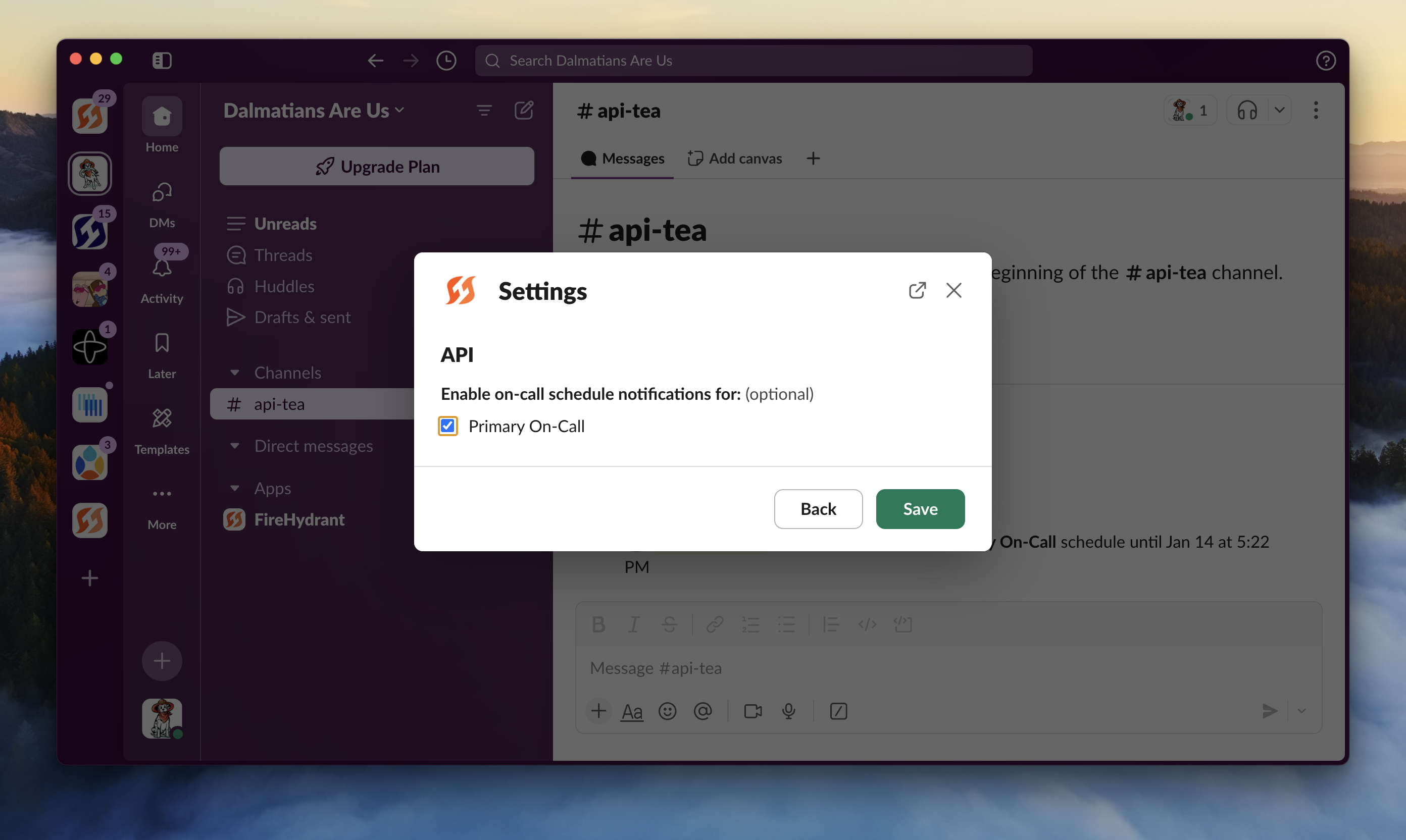
Once you've selected the schedule(s) you'd like to notify the channel. Click Save.
That's it!
Now, when a user goes on-call for a schedule, the FireHydrant bot will post messages about the handoff.
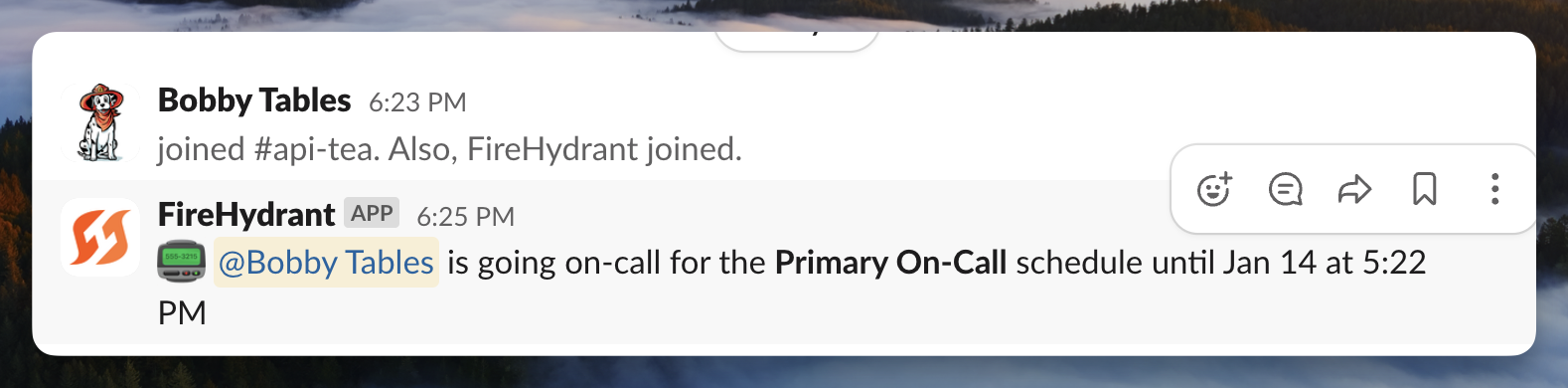
Updated 6 months ago
