Notify Microsoft Teams Channel
FireHydrant offers a variety of channel notification steps. You can use a standard, templated notification or customize the message. This page covers the standard notification template. For customizing notifications, see Notify Microsoft Teams Channel w/ Custom Message.
Configuration
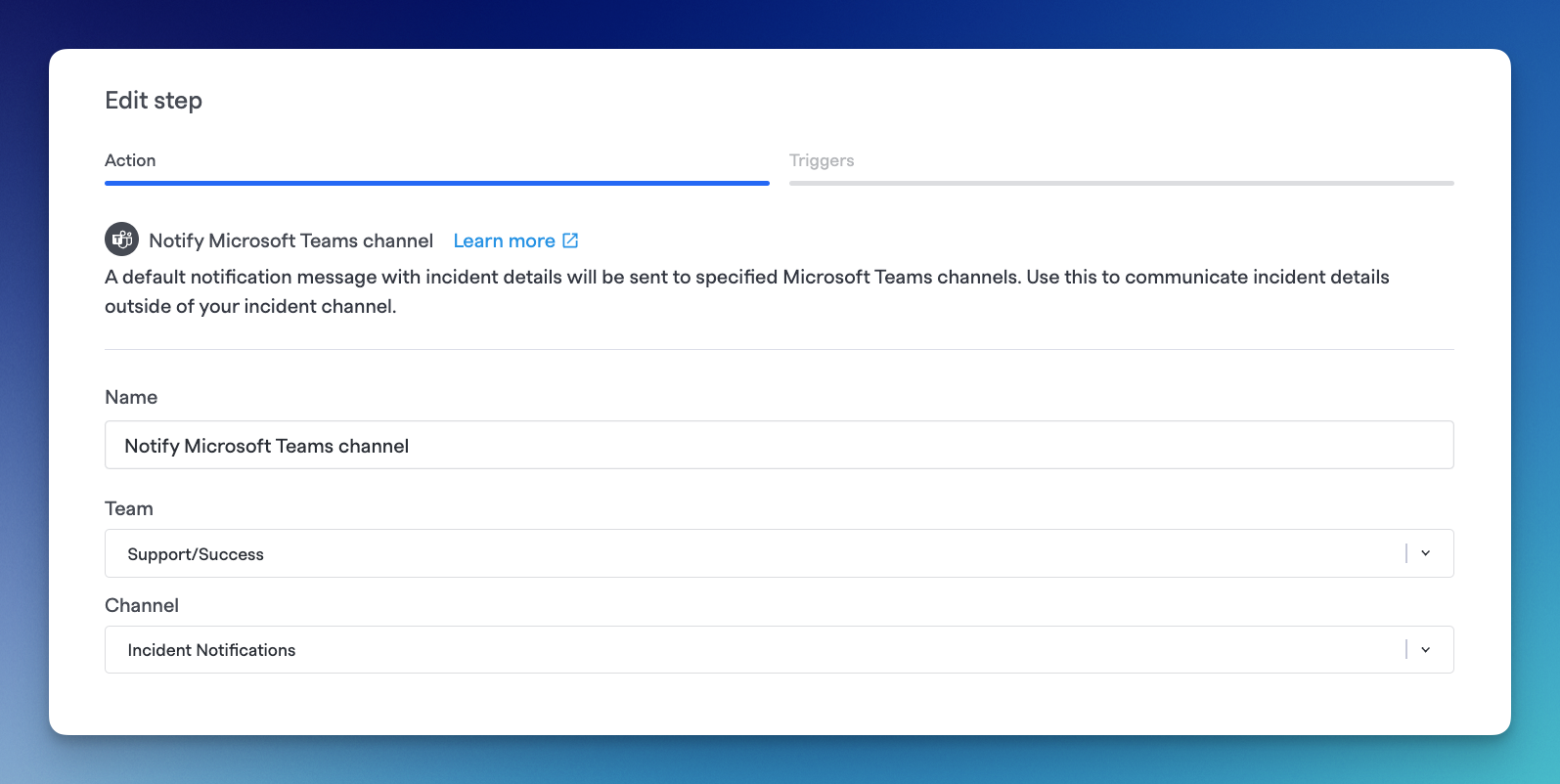
Notify Microsoft Teams channel step
The standard notification step comes in a preconfigured format and requires no additional setup besides specifying which Teams and channels to post into and when. To notify multiple channels, clone this step and select different channels.
You can optionally specify conditions for when notification should occur. The default is to trigger when the incident starts automatically.
Runbook Execution
When the notification step executes, it will send a message containing relevant details and links about the incident, including:
- Severity and Title
- Started Date and Time
- Opened By
- Assigned Roles and People
- Current milestone
- Any links, such as the incident channel, meeting bridge, Jira ticket, etc.
The message will also automatically update in place when these details update:
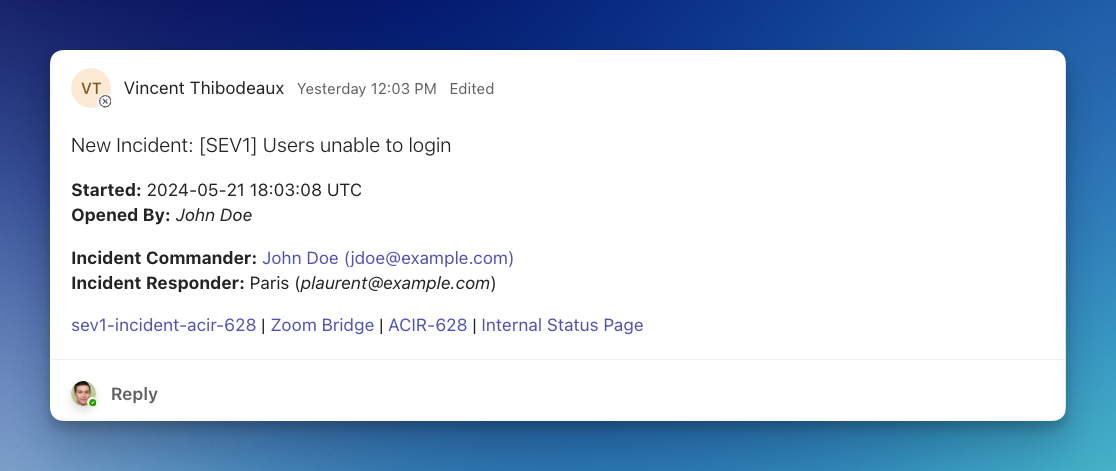
Default templated notification message
Updated 5 months ago
