Add Comment to Incident Ticket
This Runbook step will post content to the Jira incident ticket as a comment.
Prerequisites
- Ensure you have configured Jira Cloud or Jira Server (On-Premise) integration(s)
- This step will only work if the incident ticket has already been created (FireHydrant automatically sets this condition on the step)
Configuration
The step content supports Template Variables. A common use case is propagating incident updates to Jira tickets, in which case you would need to configure the following:
- The comment can post the latest incident update note with
{{ incident.last_note.body }} - You'll need to configure the condition to re-run on every new note
- Incident Note is added condition
- Check Rerun on every transition
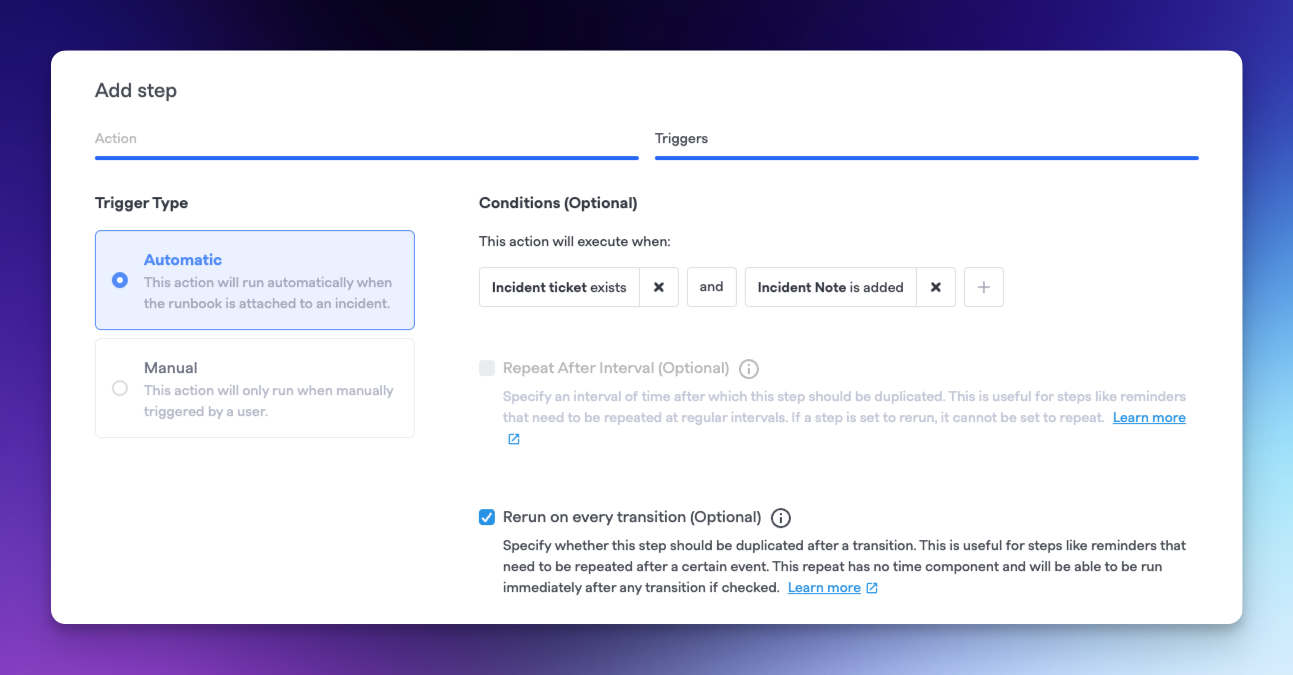
Example conditions for re-executing on every new update
Now, whenever responders on an incident post an incident note or update with update in the chat app or via the user interface, that note will also be propagated to Jira as a comment.
Updated 5 months ago
