Invite Users to MS Teams Group Chat
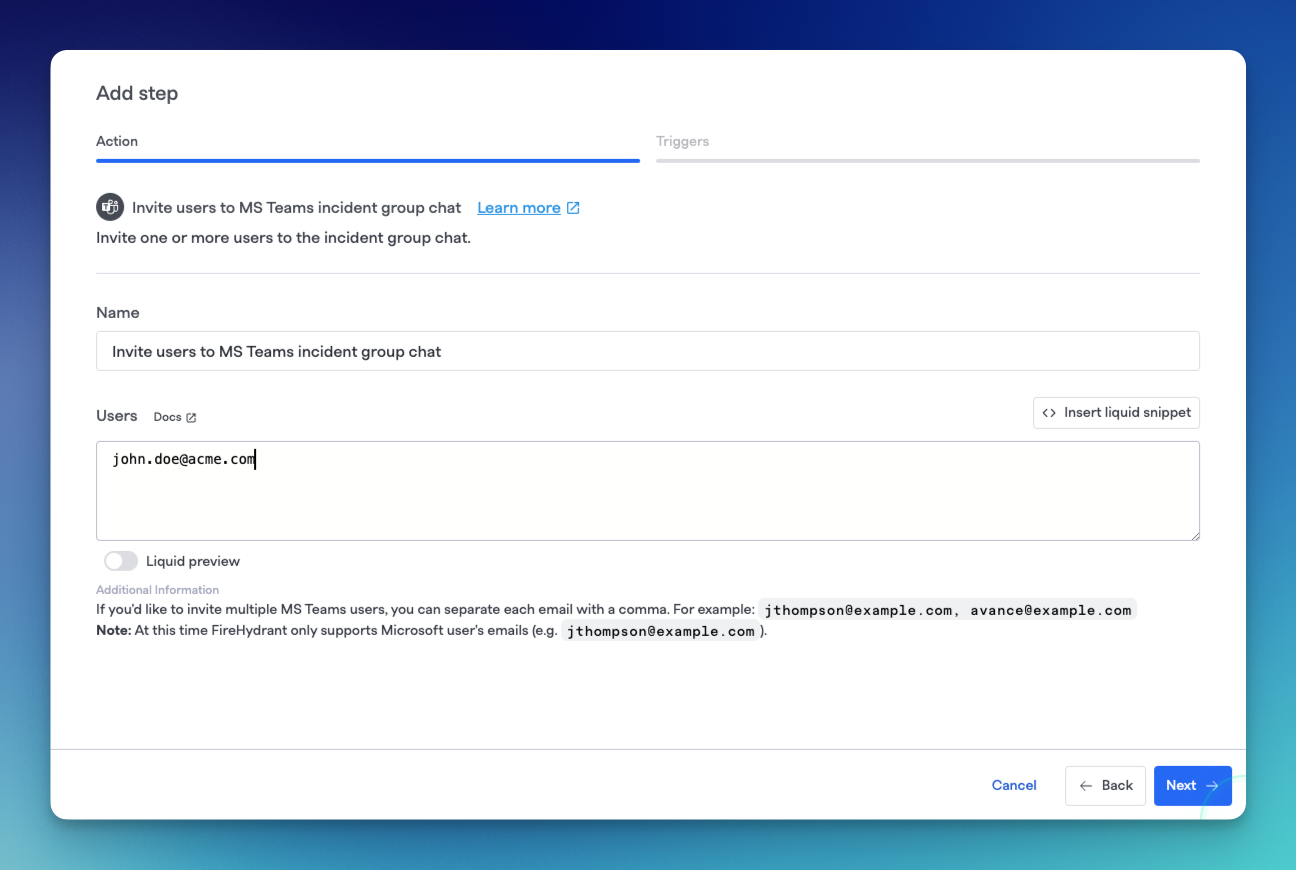
This Runbook step allows inviting users directly to an incident Group Chat in Microsoft Teams using emails.
Prerequisites
- This Runbook step should be used in conjunction with Create Microsoft Teams Group Chat.
Configuration
- Navigate to any Runbook and click "Add step."
- Search for this step or look for it under Microsoft Teams dropdown and click on it
- Modify the Runbook step name as desired and then add users in a comma-delimited list under Users.
Once executed, this step will attempt to invite those users via the specified emails to the group chat.
Updated 5 months ago
