Reopening Incidents
Occasionally, you may need to reopen an incident.
As a best practice, FireHydrant recommends not resolving an incident until you're sure of any residual impact the mitigation may have. We typically recommend moving the Milestone to Mitigated and observing the situation for a while before officially resolving.
But in situations where you must reopen the incident, FireHydrant provides this capability.
Reopening an incident via Slack
When you reopen an incident, it reverts back to the most recent milestone that was reached before it was resolved.
Note:Reopening an incident doesn't re-trigger any automations. You will need to attach new Runbooks.
You can reopen an incident from Slack by running /fh reopen, which aliases to /fh update with the Milestone automatically set back to the last Milestone it was in before the incident was resolved. In most cases, this will be Mitigated.
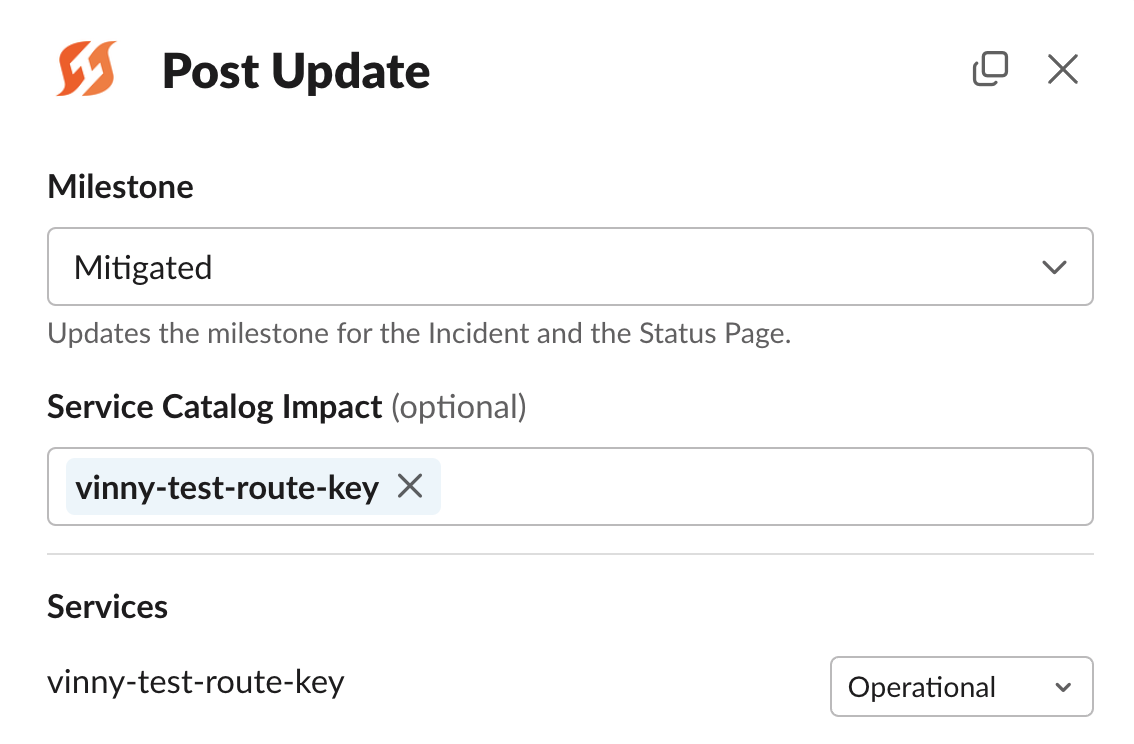
Running /fh reopen or /fh update and modifying the Milestone to something other than Resolved will reopen the incident.
Note:This must be executed from within the incident channel belonging to the incident. If the channel has been archived, you will need to unarchive it to do this.
via Command Center
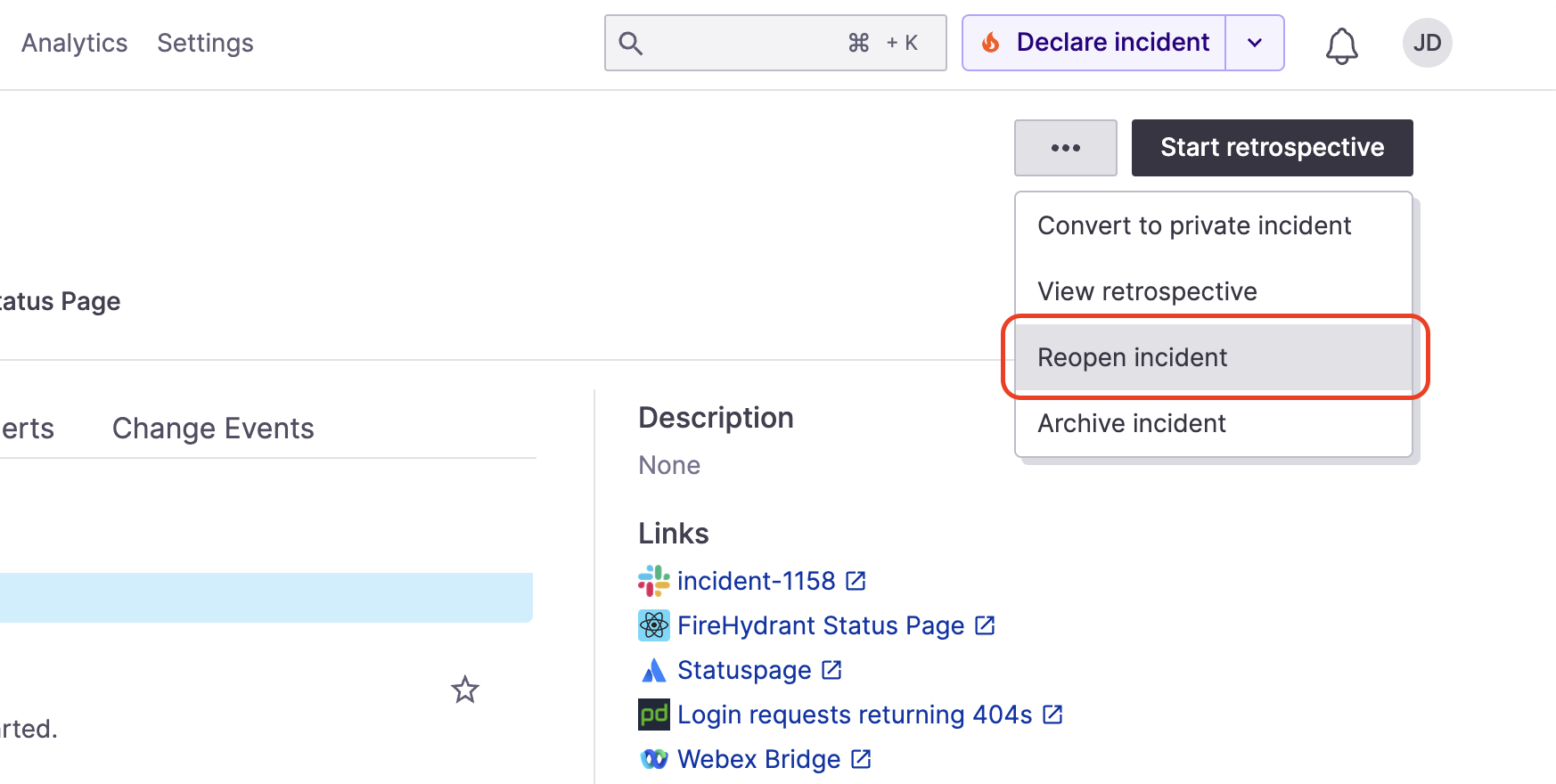
Reopening an incident from Command Center
- Navigate to Incidents in the top navigation and go to the incident you want to reopen.
- On the right side, click the ellipses and click on "Reopen incident"
- This opens a confirmation modal. Click "Confirm" to reopen the incident.
Alternatively, clicking the dropdown selector for Milestones and selecting a milestone prior to Resolved will also achieve the same thing.
Next Steps
- Learn about creating historical, resolved incidents
- Look at Conducting Retrospectives and see how FireHydrant keeps your responders focused when reviewing incidents
Updated 5 months ago
