Create an Incident Ticket
Note:This step is deprecated. Please use the respective Runbook steps for each of our supported ticketing providers:
Prerequisites
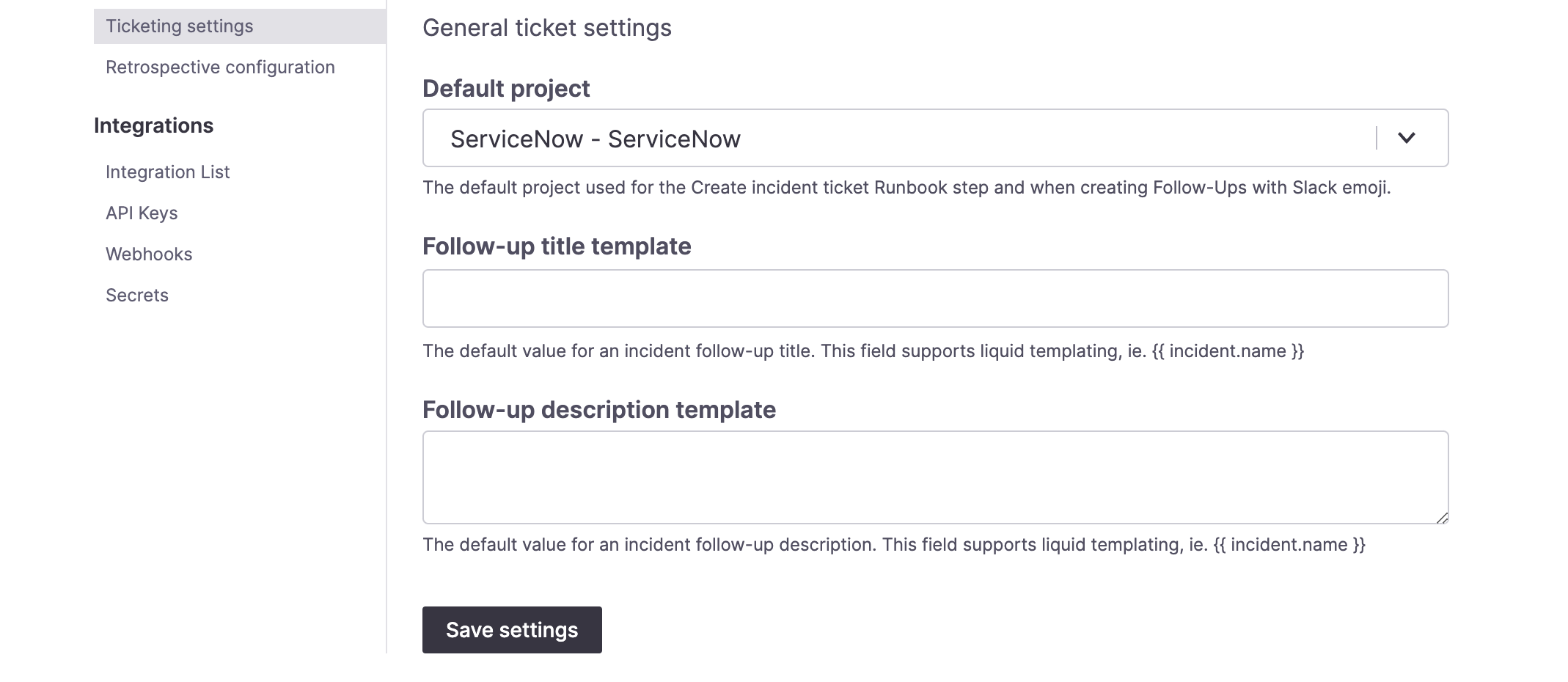
Setting ServiceNow as the default project in settings
- You must have configured the ServiceNow integration.
- You will need to set the ServiceNow instance as the "default project" in Settings> Incidents > Ticketing settings > Default project.
Adding the step
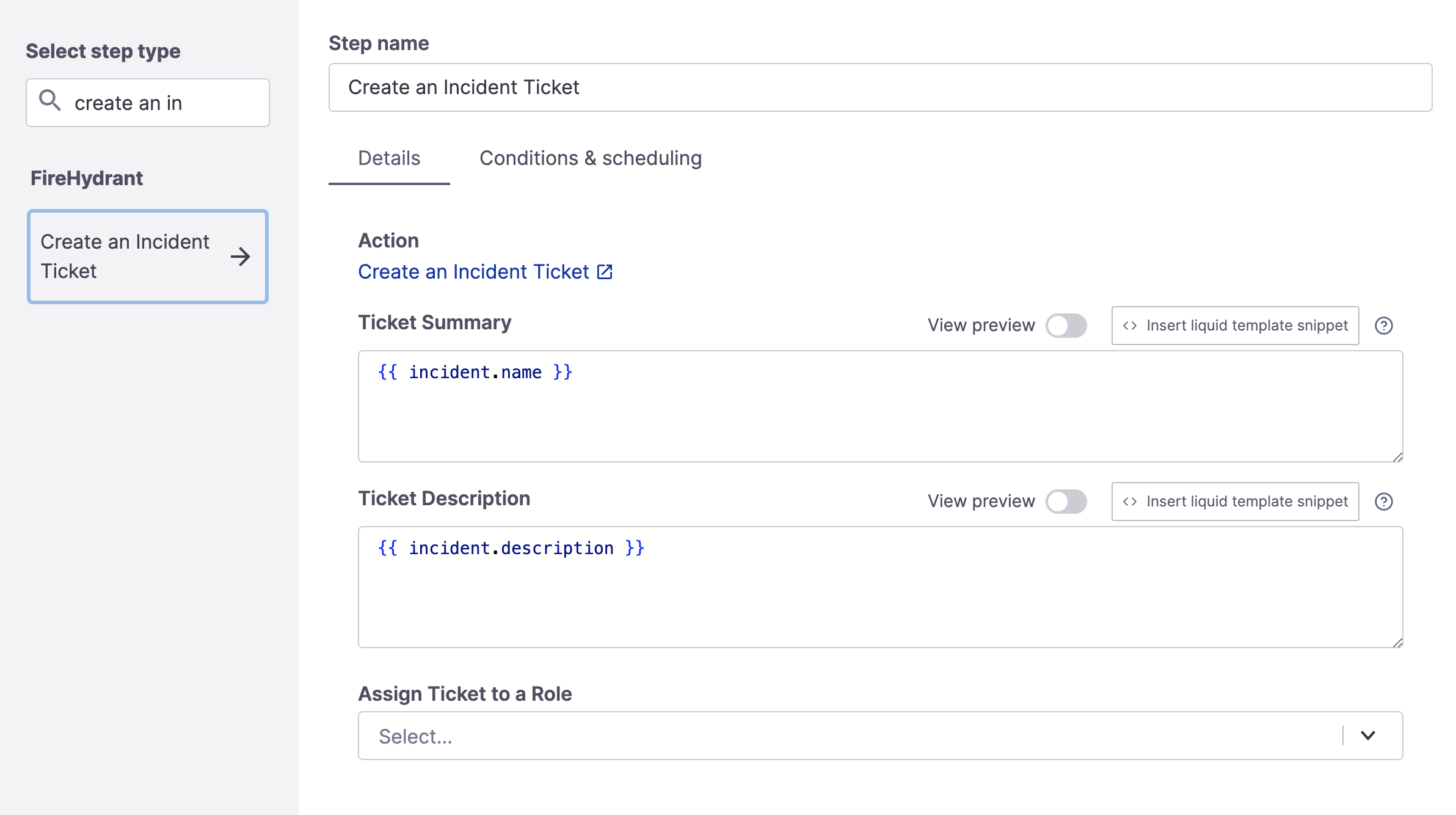
Create an Incident Ticket (largely used for ServiceNow only)
- In a Runbook, edit, click "+ Add step," and then search for "Create an Incident Ticket."
- In this step, fill in the details for the ticket summary and description (both fields support template variables.
- When finished, click "Add step" and save the Runbook.
Note:Assign ticket to role field does not currently work for ServiceNow. Setting a value there will not assign the ServiceNow incident record to any users.
Updated 6 months ago
