Notify Microsoft Teams Channel w/ Custom Message
FireHydrant offers a variety of channel notification steps. You can use a standard, templated notification or customize the message. This page covers customized notifications. For Standard Template notifications, see Notify Microsoft Teams Channel.
Configuration
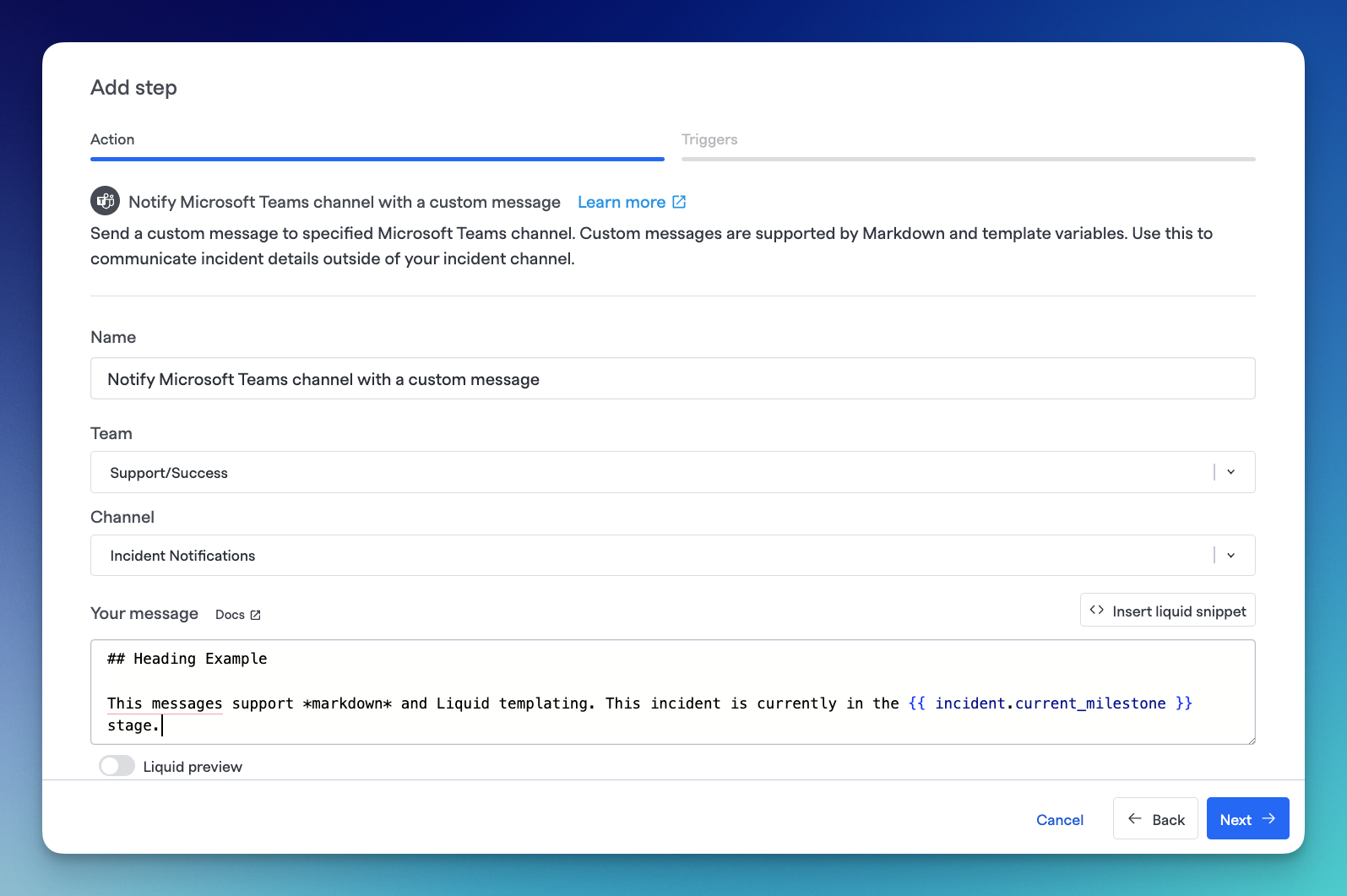
Notify Microsoft Teams Channel with a custom message
The custom notification step has three fields:
- Name - Any name for the step. This will show up on the Runbook details tab for an incident.
- Team - Select which Team you'd like to post to
- Channel - Select a channel you'd like to post to within the Team. To post multiple messages to different channels/Teams, clone the step and change the values.
- Your message - Allows you to configure exactly what message is sent. This field has both Markdown Support and Template Variables support. MS Teams supports standard Markdown and has an approximate limit of 28 KB per message.
You can optionally specify triggers for when notification should occur. The default is automatically when the incident starts.
Updated 5 months ago
