Noisy Alerts
Alerts can be a source of fast-response or dreaded fatigue. With FireHydrant, you can mark your Signals alerts as noisy which will be displayed in your analytics and alert lists. Alerts can be marked as noisy in Slack or the UI.
Marking an alert as noisy
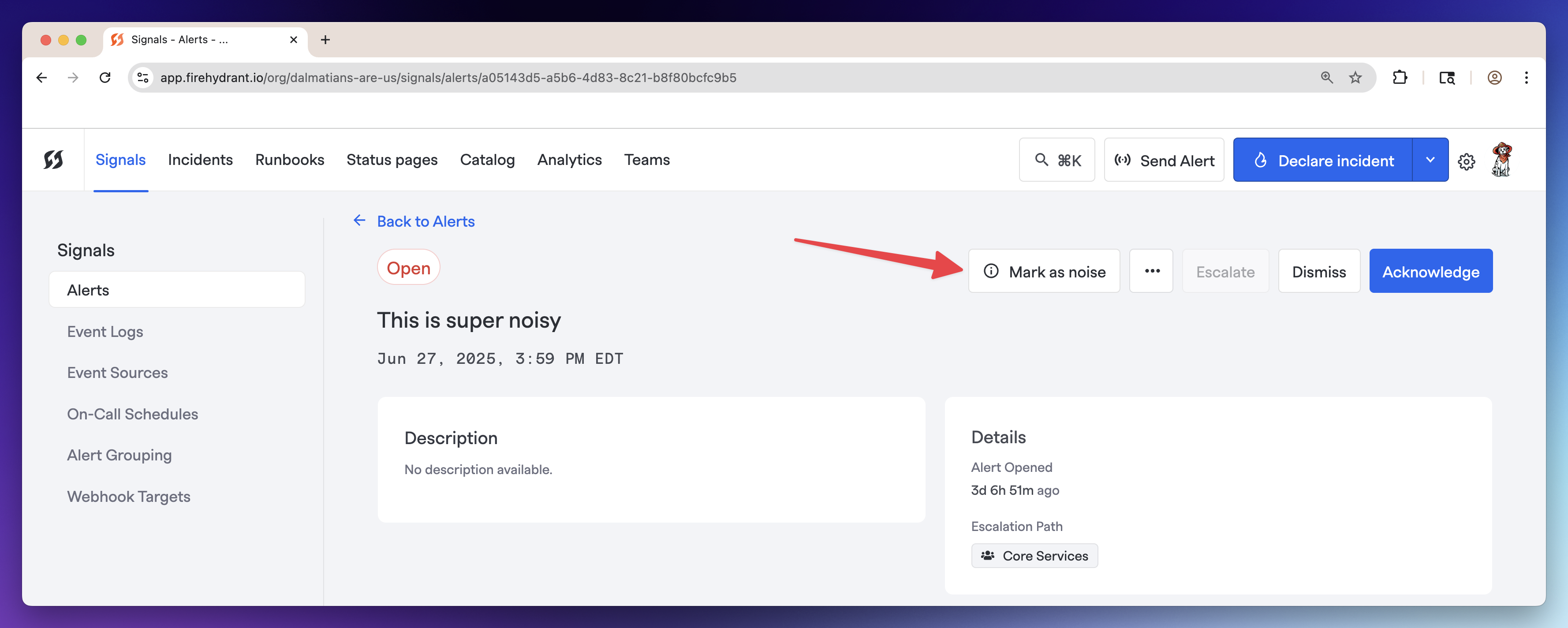
When visiting an individual alert, you'll see a button at the top of the page with "Mark as noise." When an alert is marked as noisy, a banner will appear on the page indicating it has been marked as... well... noisy. You get the point.
Alert noise also appears in your alert timeline making it easy to see when they are denoted.
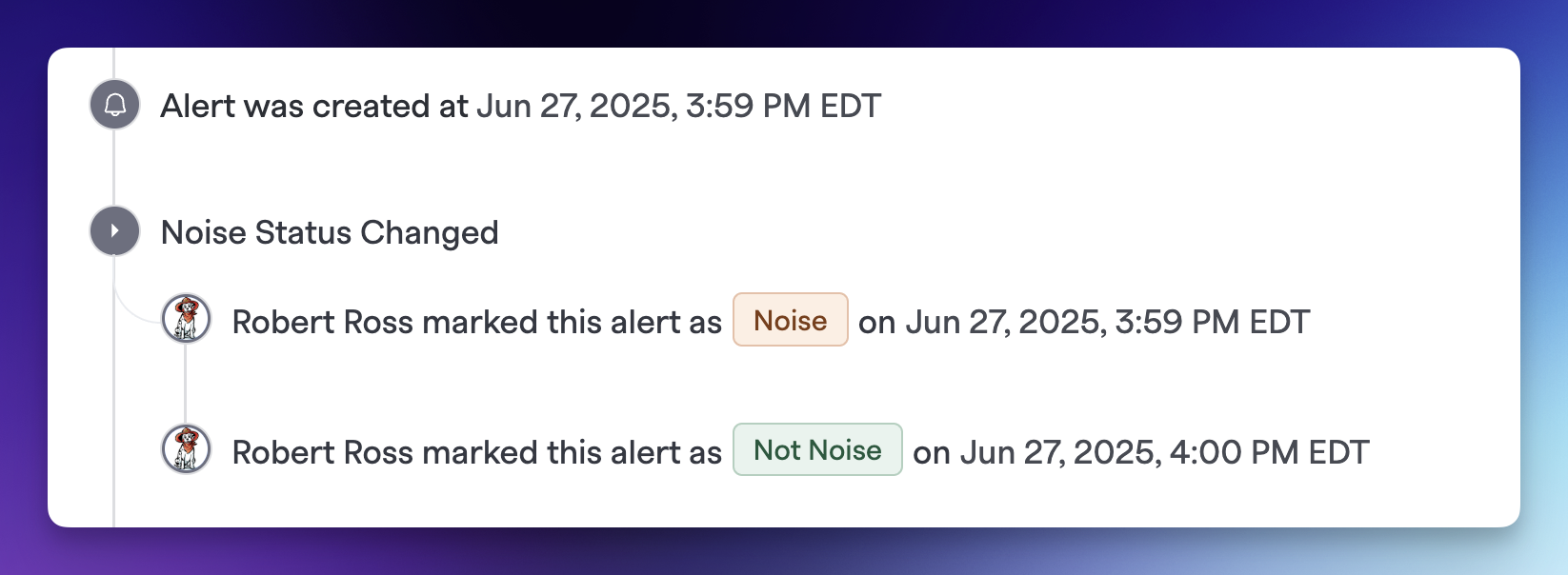
Alert to noise ratio
Noisy alerts appear in analytics as well making it easy to see if you are trending in the direction you want, which we hope is less. First click "Analytics" on the top navigation, scroll down to the "Alert noise over time" graph, and you'll now see your noise ratio for the given time range.
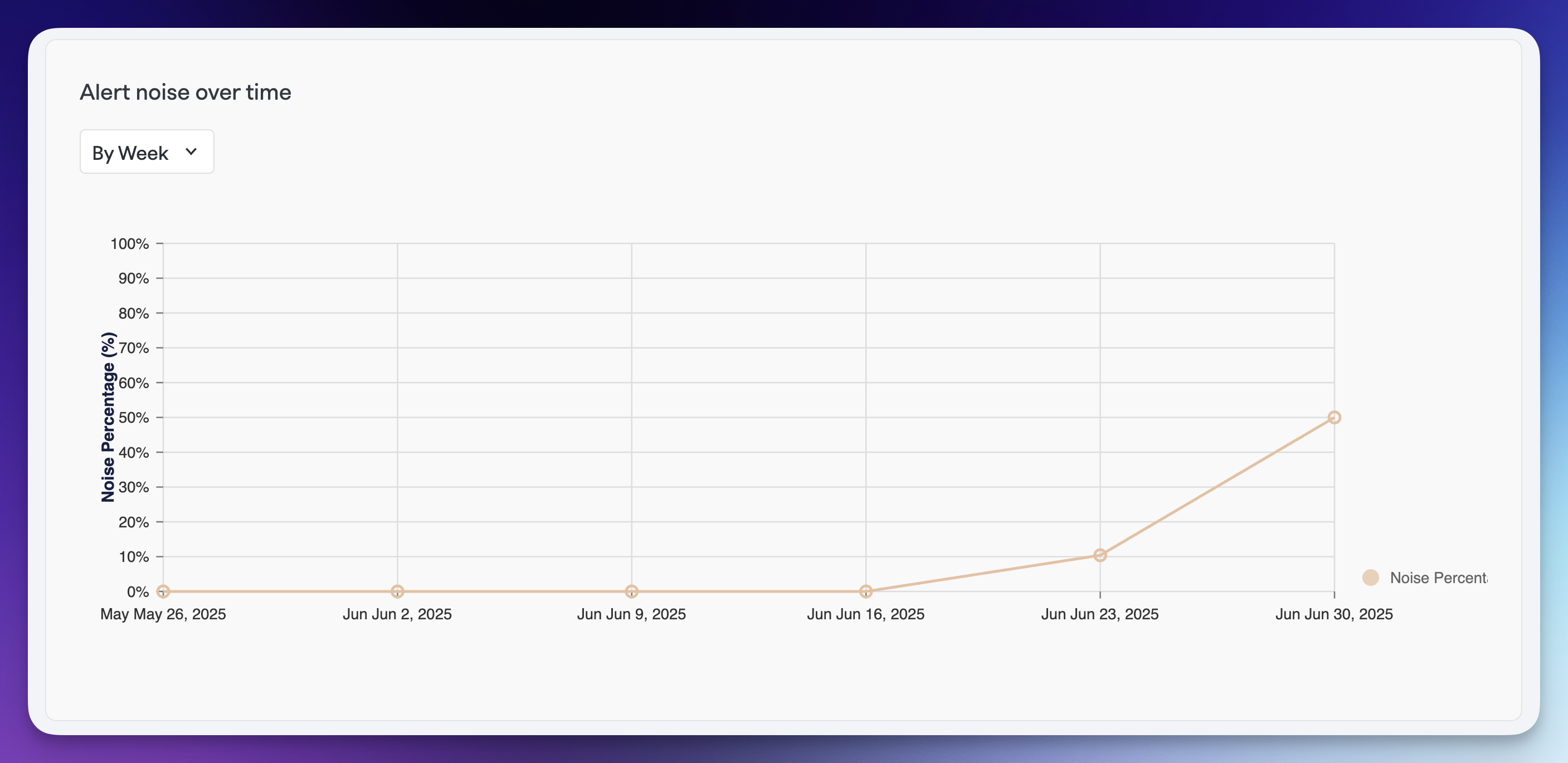
Noisy alert in Slack
When you send alerts to Slack by using either escalation policies or alert targets, you can also quickly mark alerts as noisy. FireHydrant will also annotate the Slack message with a "mark as noisy" message. FireHydrant will also post a message as a threaded reply to say who marked or unmarked the message as noisy.
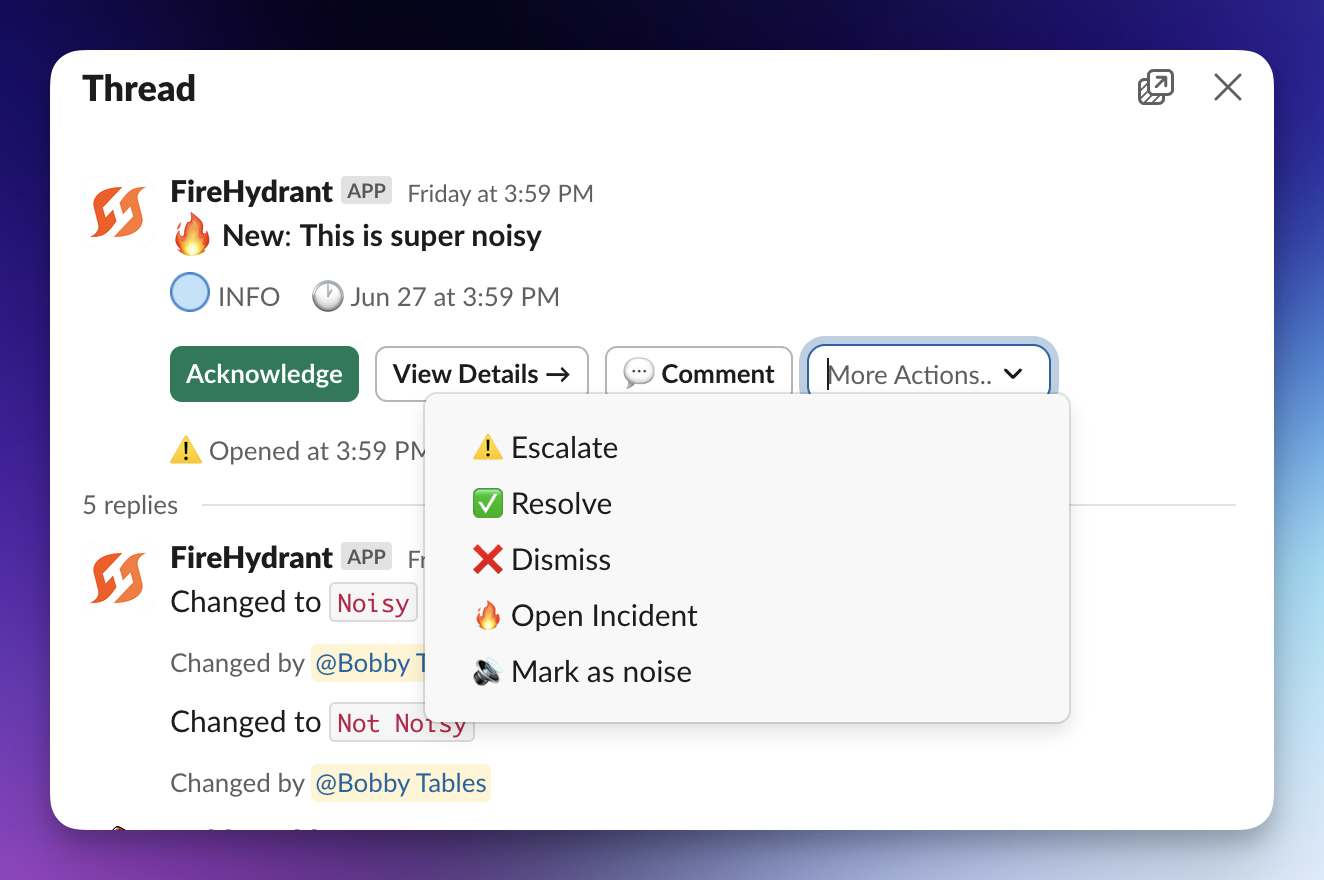
Updated 6 months ago
