Notify Microsoft Teams Incident Channel w/ Custom Message
FireHydrant offers a variety of channel notification steps. This step is similar to Notify Microsoft Teams Channel w/ Custom Message but is specifically for posting into the incident channel.
Every incident channel will already have a pinned message that is the equivalent of a Notify Microsoft Teams Channel templated message, so there is no need to use this step if you want a high-level card with details and action buttons.
Prerequisites
- You must have a Microsoft Teams Incident Channel to post into.
Configuration
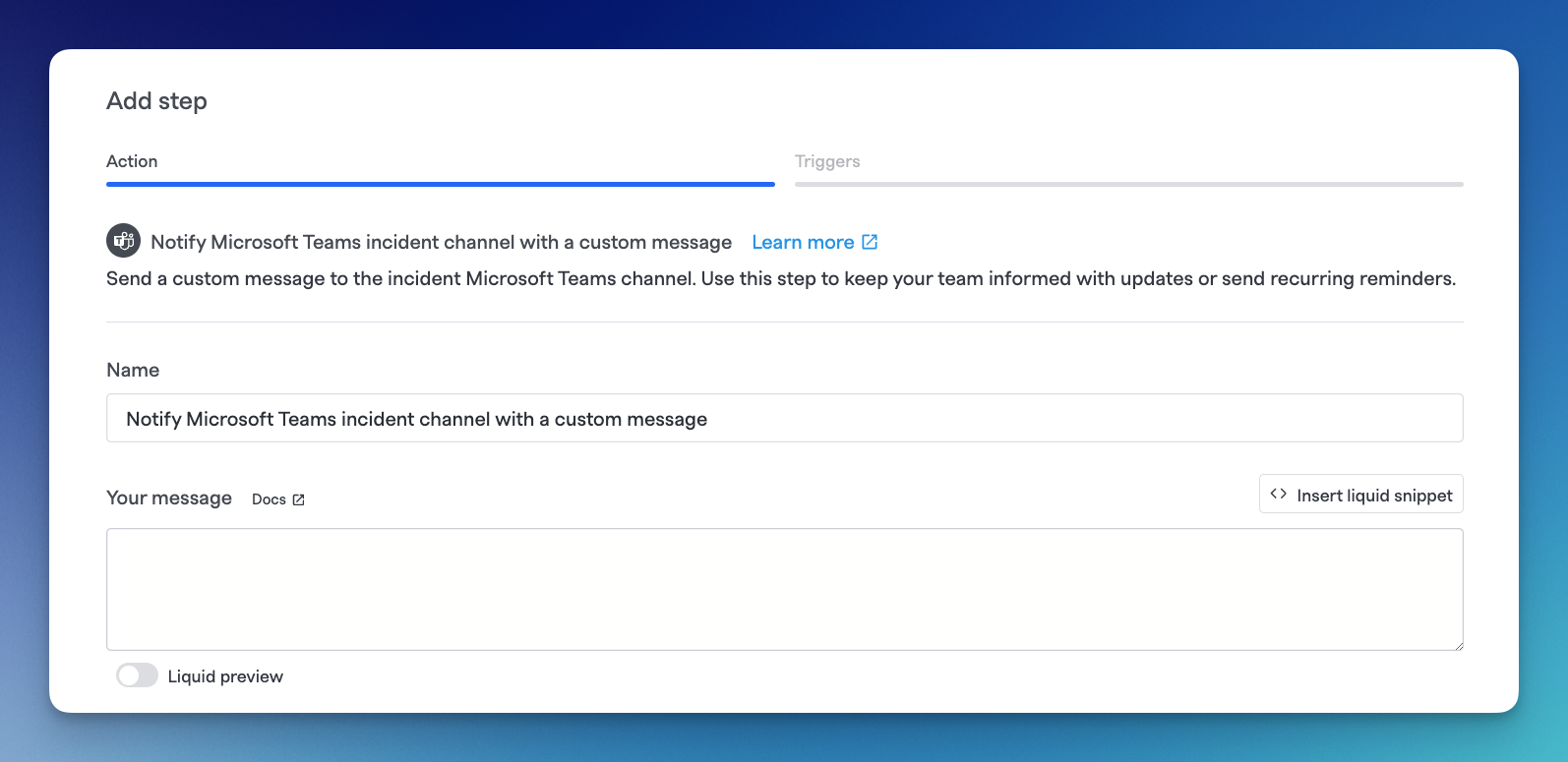
Notify Microsoft Teams incident channel w/ a custom message step
This step comes with the following configurable fields:
- Name - A configurable name for the step. This shows up in the Runbook details tab for each incident and has no impact on actual execution
- Your message - The message you'd like to post. This field has both Markdown Support and Template Variables support. MS Teams supports standard Markdown and has an approximate limit of 28 KB per message.
Updated 5 months ago
