Create a Linear Issue
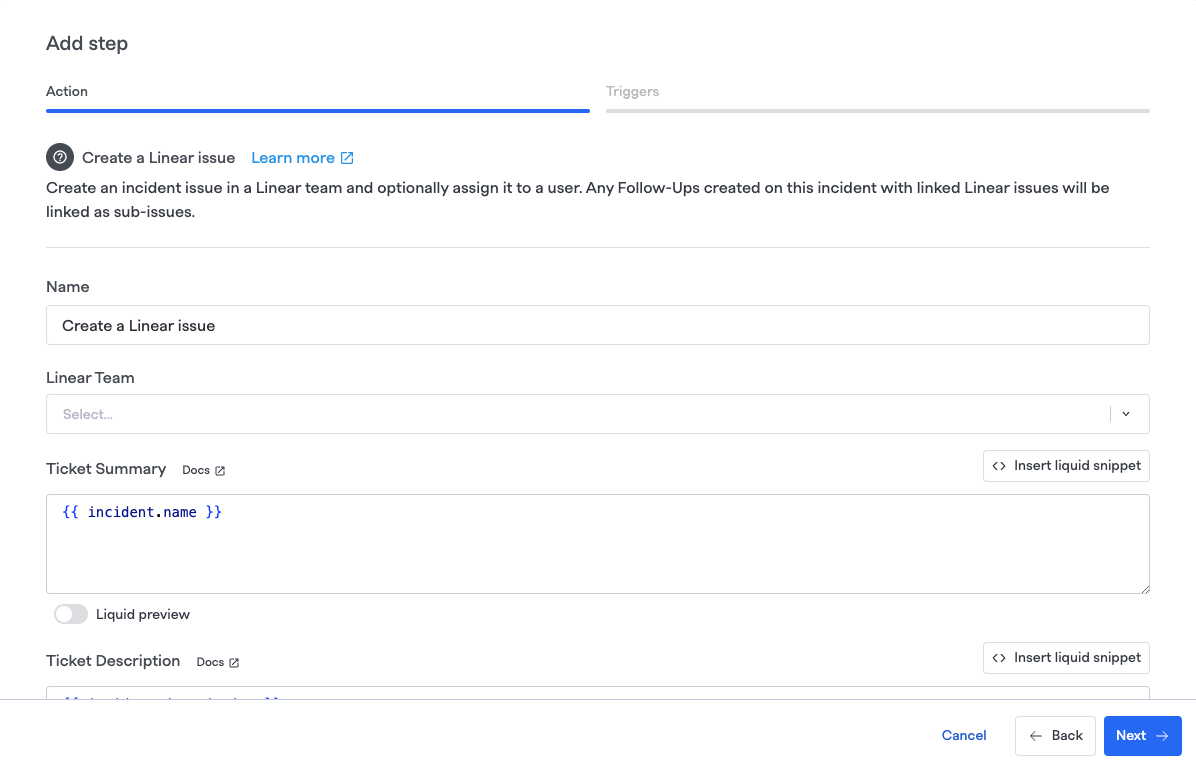
Create a Linear issue step
Our Linear integration allows the creation of Linear issues directly from FireHydrant. This Runbook step is for creating FireHydrant incident tickets as Linear issues. For creating Follow-ups, visit Managing Follow-Ups.
Note:Currently, FireHydrant only allows one top-level Linear issue per FireHydrant incident.
Prerequisites
You must have the Linear integration and at least one project/Team configured to create issues.
Adding the step
-
To add the step, edit a Runbook or create a new one, click "+ Add step," and search for Linear.
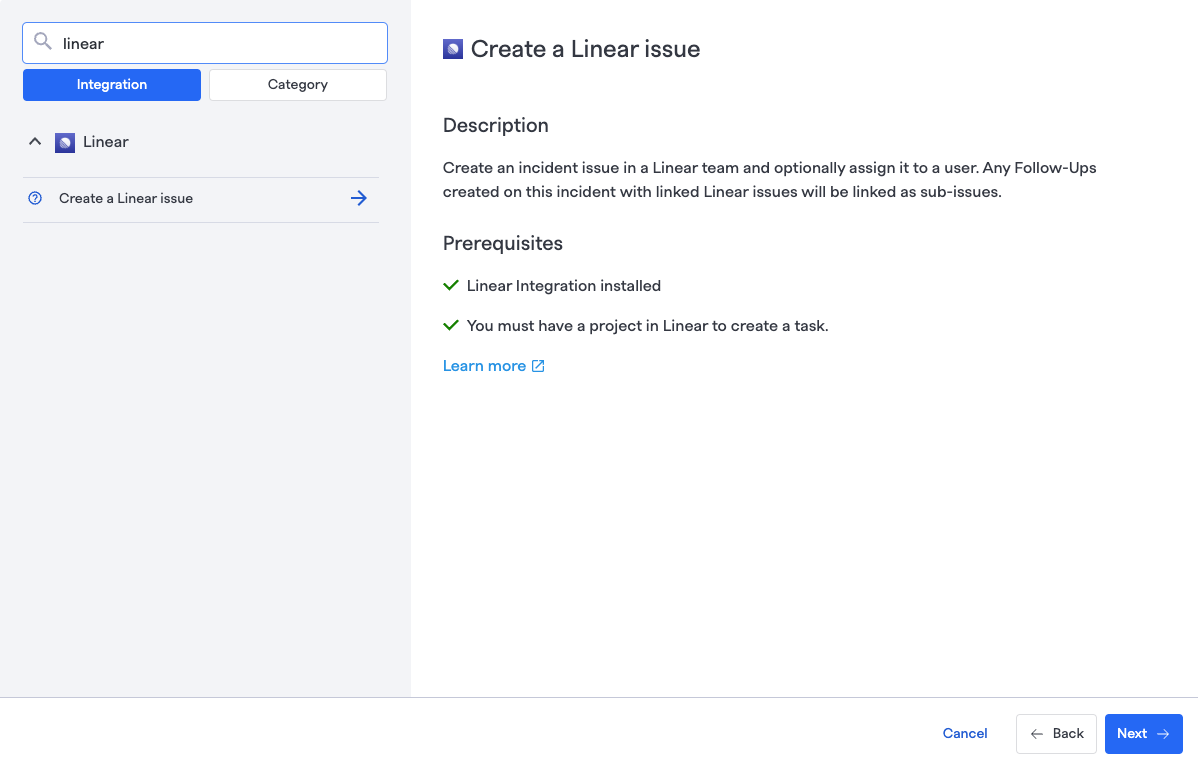
Searching for Linear from the list of available steps
-
On the step configuration page, you'll fill in the fields for this step in your Runbook:
- Name: A name for this step. This is how it will appear on the executed Runbook steps list during an incident.
- Linear Team: The Linear Team you'd like to create the incident ticket/issue in. If you don't see any options here, make sure you've gone through steps to configure a Linear Team/project on the installation page.
- Ticket Summary: The name of the ticket**
- Ticket Description: A longer description for the ticket**
- Assign Ticket to a Role: You can optionally assign this issue in Linear to whoever is assigned to a specific Incident role in FireHydrant. We attempt to match users by using email addresses, so ensure the user's email address in Linear matches their address in FireHydrant.
**These two fields support Template Variables, which allows you to use incident data/parameters dynamically at runtime (for example, the incident's name).
Updated 6 months ago
