Add Task List
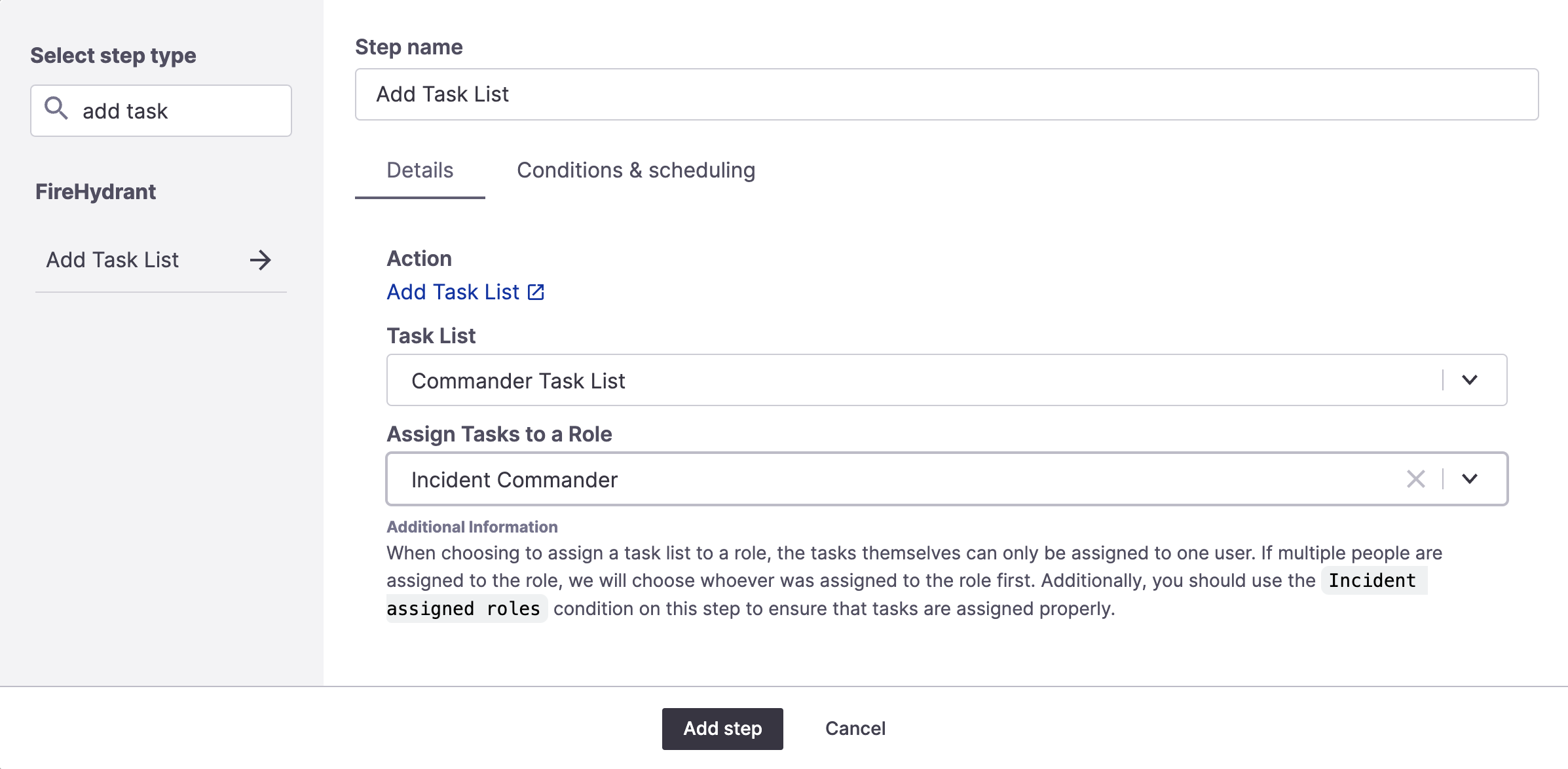
Add Task List step
The added capability for Task Lists is that you can automatically assign them based on various conditions in a Runbook.
This allows you to assign certain tasks flexibly and powerfully based on various situations. For example, "Assign Security Response Tasks if the Severity is SEC0," "Always assign Commander Tasks to the Incident Commander," etc.
Prerequisite
Ensure you've created or customized at least one Task List.
Adding the Runbook step
- Go into a Runbook, click "Edit Runbook," then click '+ Add step.'
- Search for "task list" and click Add Task List. Then select the Task List you'd like added to the incident.
- (Optional) If you want to assign the Task List to a specific role, you can select that in the next dropdown.
Assigning to a specific role
If assigning to a role, add a conditional execution rule that ensures the assigned role exists. Because Runbook steps execute concurrently, there may be a race condition if this step attempts to assign to a particular role before that role exists. See the image below.
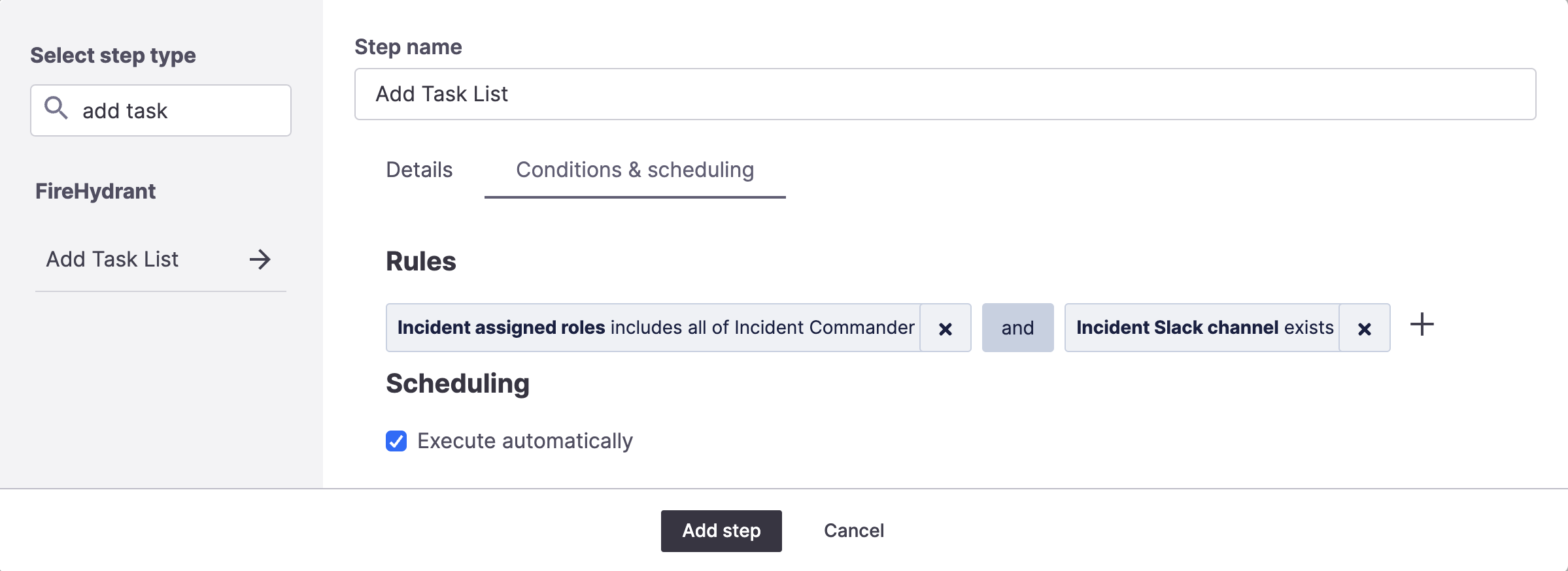
Example conditions on the Add Task List step
In addition, if you want to have the timeline message about assigning a task list post into the incident channel, you should add another condition, "if Incident Slack Channel exists."
Updated 5 months ago
