Create an Asana Task
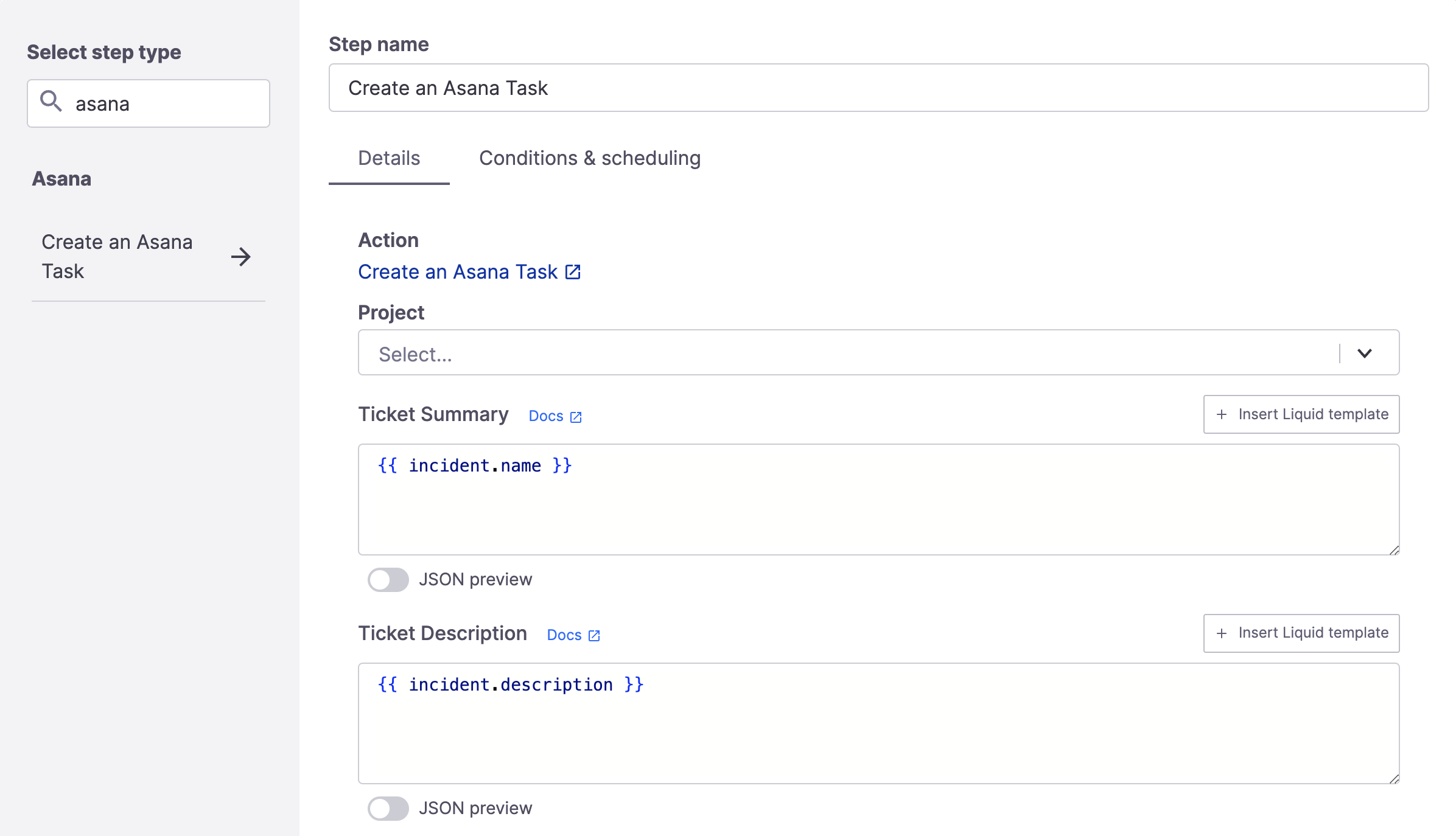
Create an Asana Task step
Our Asanaintegration allows teams to ensure your incident management process is consistent with their project management setup. It's common for teams to create an Asana task from a FireHydrant Runbook when an incident is declared, for example.
When you create an overarching incident task in Asana, any created Follow-Ups in Asana will automatically be linked to this parent task.
Note:Currently, FireHydrant only allows one top-level incident Asana task per FireHydrant incident.
Prerequisites
You must have the Asana integration installed and at least one project configured to create tasks.
Adding the step
- To add the step, edit a Runbook or create a new one, click "+ Add step", and search for Asana and click on it.
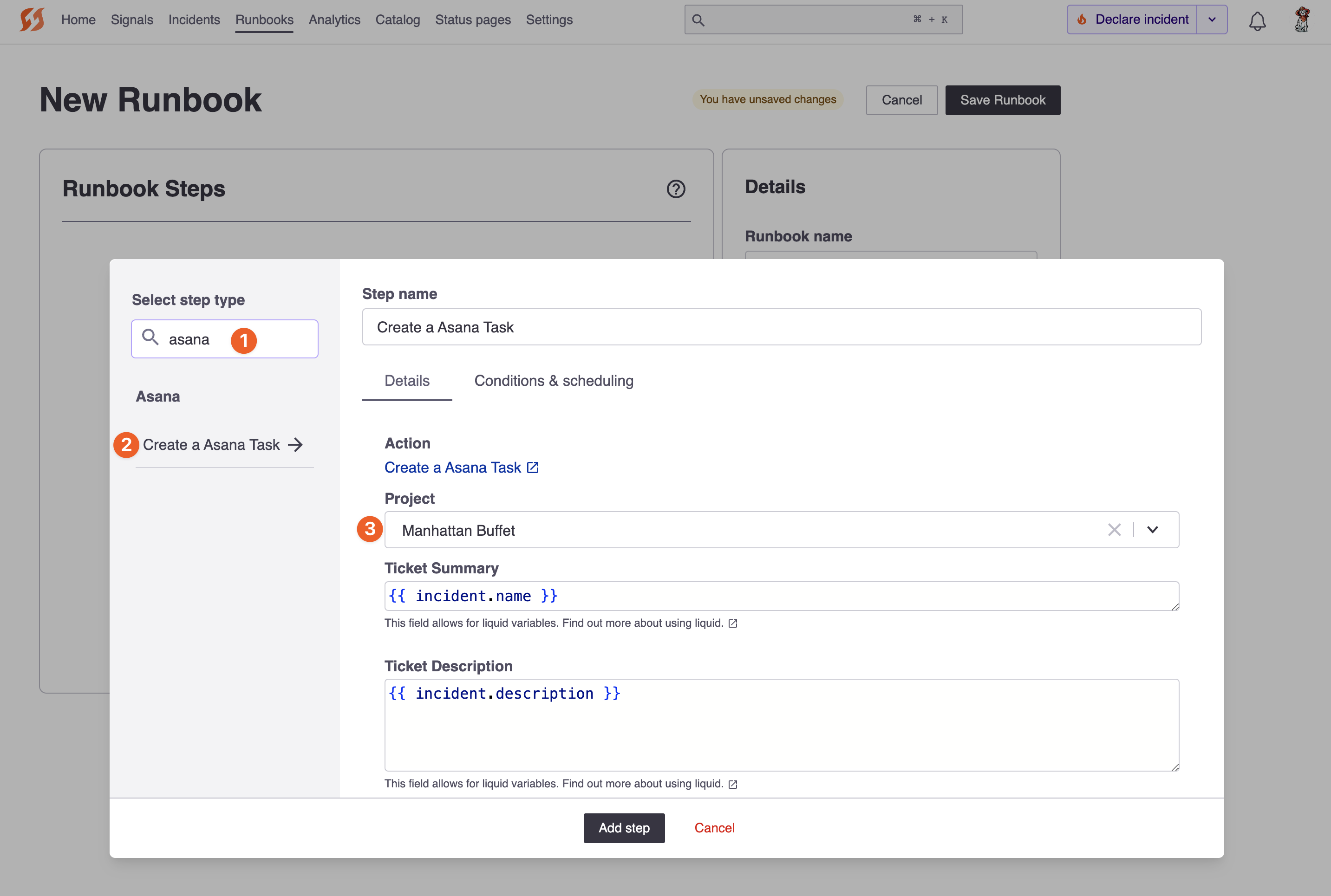
Create Asana tickets from Runbook step
- Select the project you want to create the task in
- Fill in the Task Summary and Description. These two fields support Template Variables, which allows you to use incident data/parameters dynamically, for example, the name of the incident.
Updated 5 months ago
