Create a ServiceNow Incident
Need to install in the ServiceNow integration?
FireHydrant's ServiceNow integration enables automatic ticket creation at the start of an incident, streamlining your incident management workflow.
Prerequisites
Before you begin, ensure you have:
- Configured the ServiceNow integration in FireHydrant
- Set up at least one project within your ServiceNow integration
Note:FireHydrant currently supports creating one ServiceNow incident ticket per FireHydrant incident.
Creating a ServiceNow Ticket
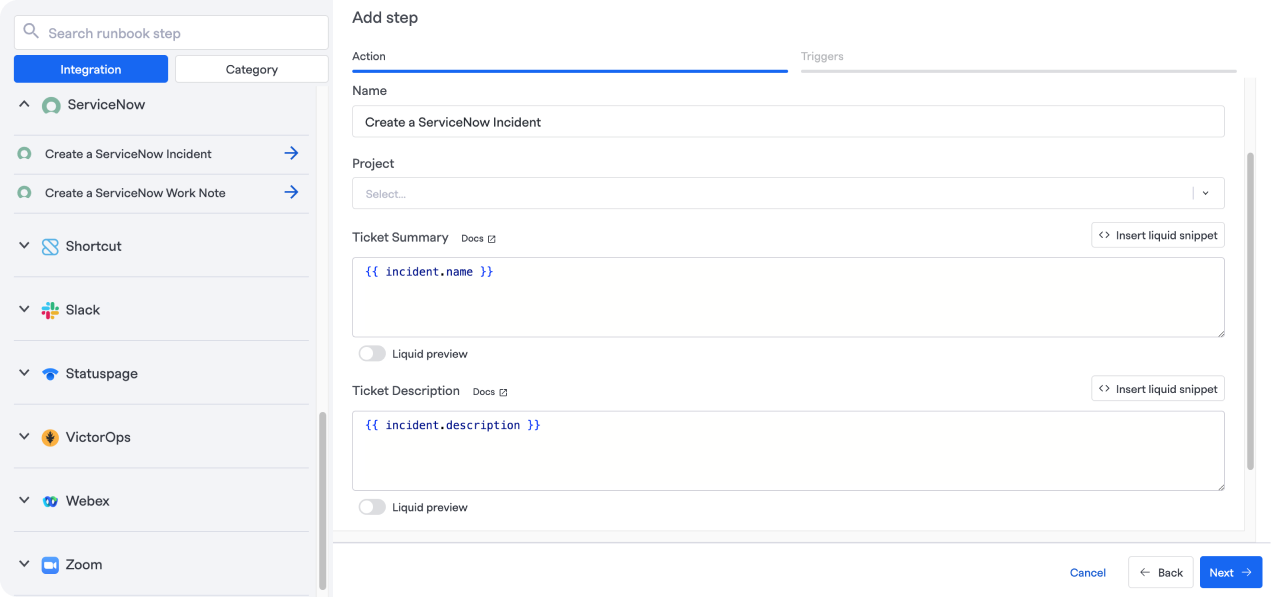
Create a ServiceNow incident step.
- Navigate to the Runbook step menu
- Search for and select "Create a ServiceNow Incident"
- Configure the ticket settings:
- Select your target ServiceNow project
- Review and modify the auto-populated fields:
- Summary (defaults to Incident Name)
Description (defaults to Incident Description)
- Summary (defaults to Incident Name)
- Customize additional fields as needed
Template Variables
You can enhance your ServiceNow tickets using FireHydrant's template variables. These allow you to dynamically insert incident-specific information into your tickets. For detailed guidance on available variables and usage, refer to our Template Variables documentation.
Automation
Once configured in your Runbook, the ServiceNow ticket creation process becomes fully automated. Whenever an incident is initiated with this Runbook:
- FireHydrant automatically creates a ServiceNow ticket
- The ticket is linked to your FireHydrant incident
- All relevant incident information is populated according to your configuration
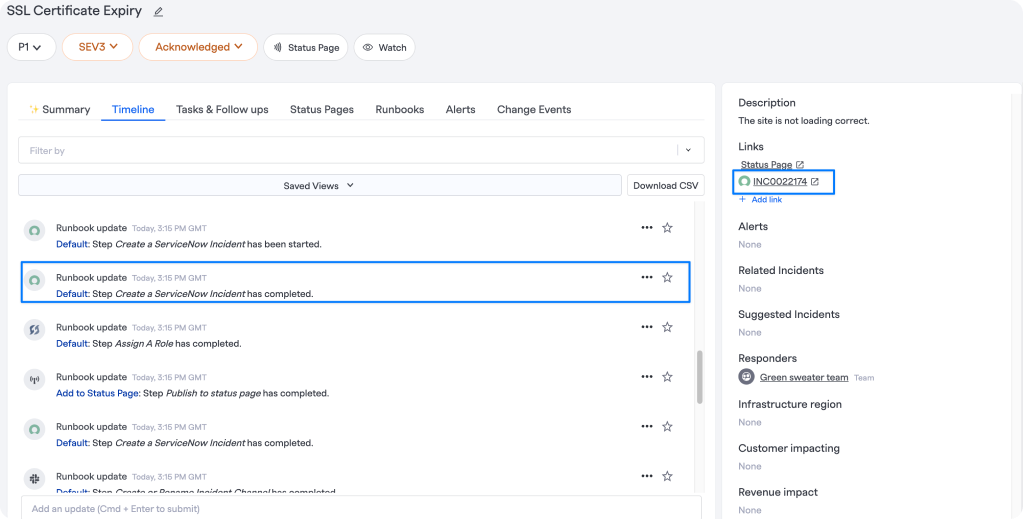
ServiceNow ticket created on an incident
Updated 5 months ago
